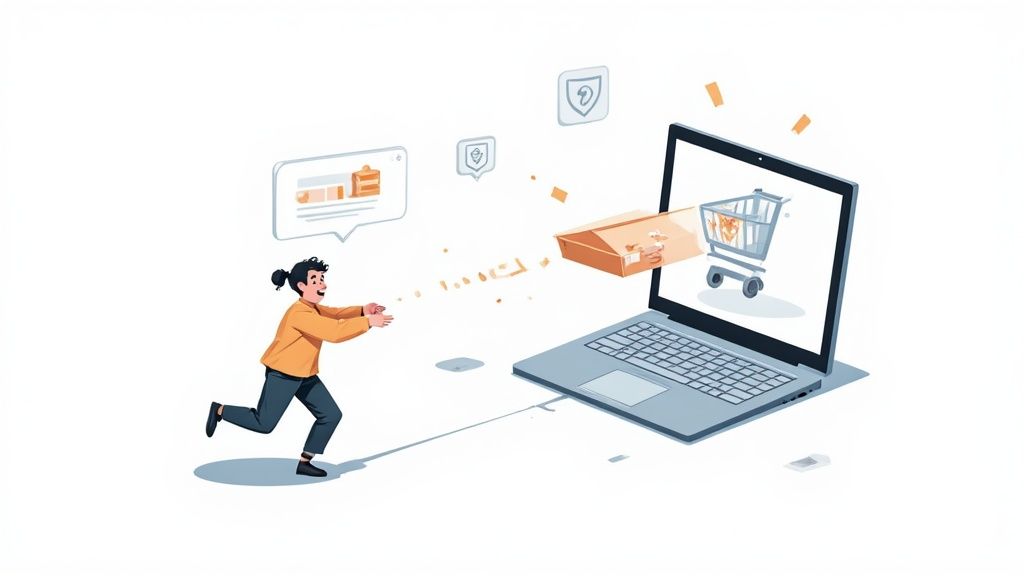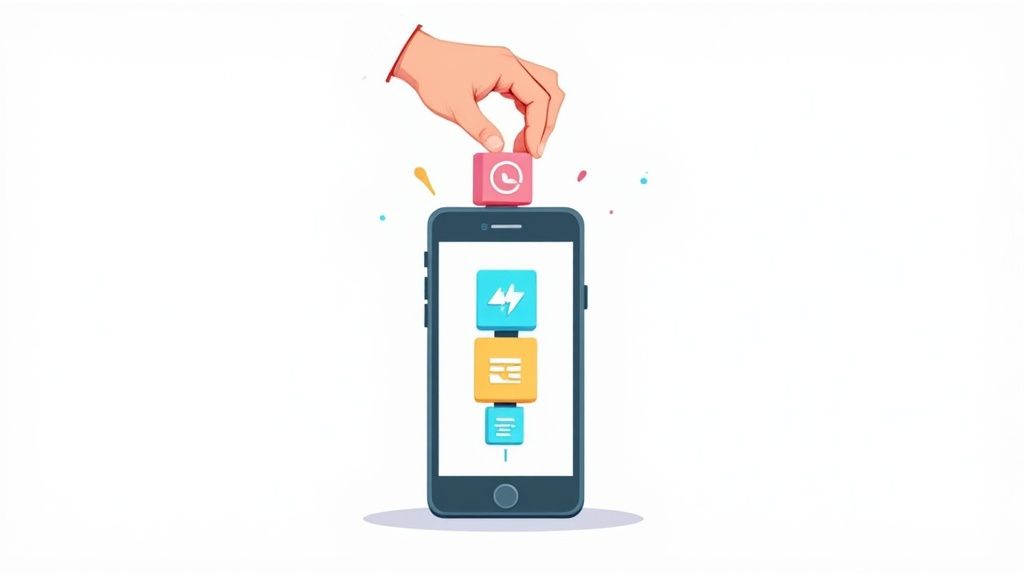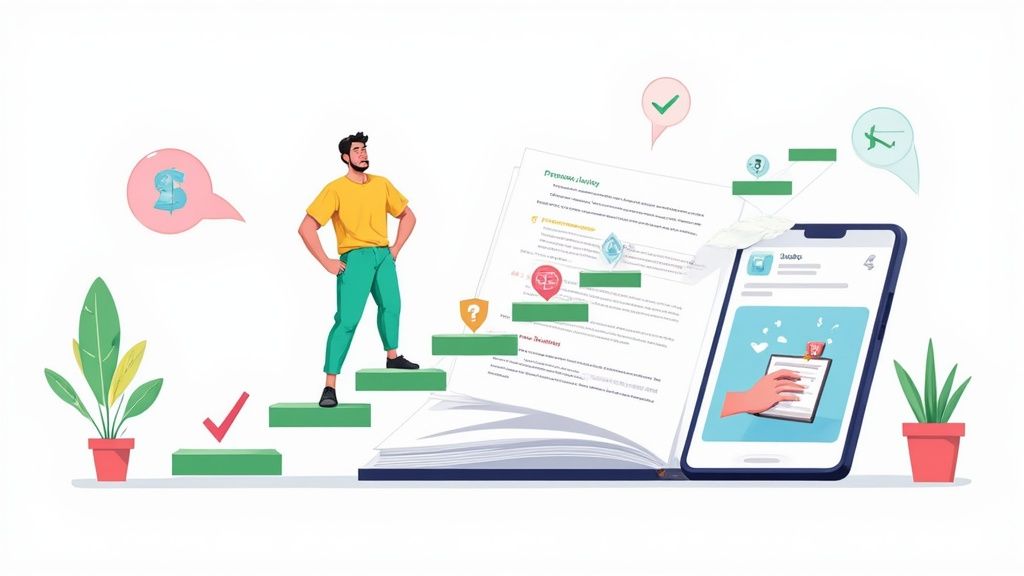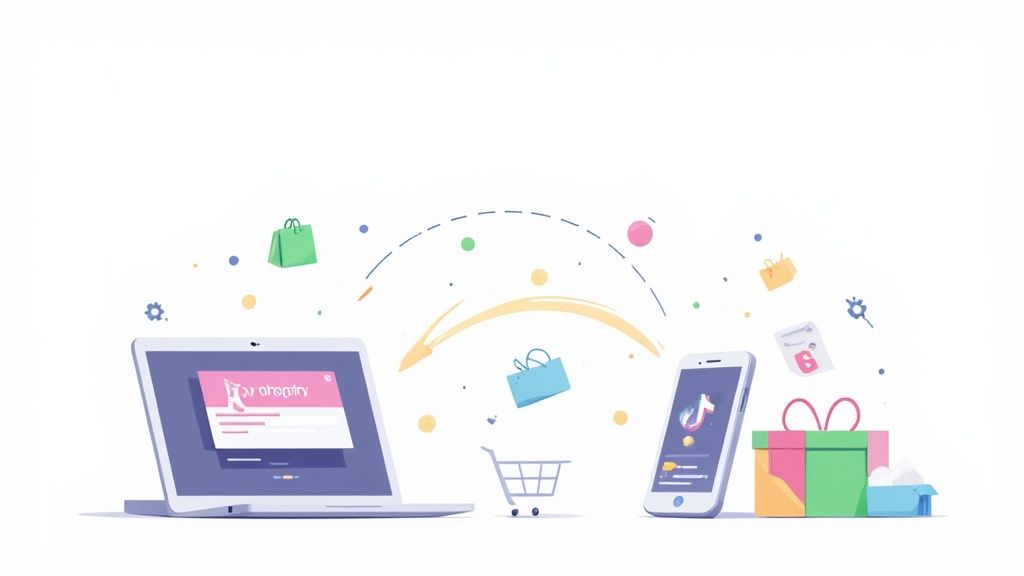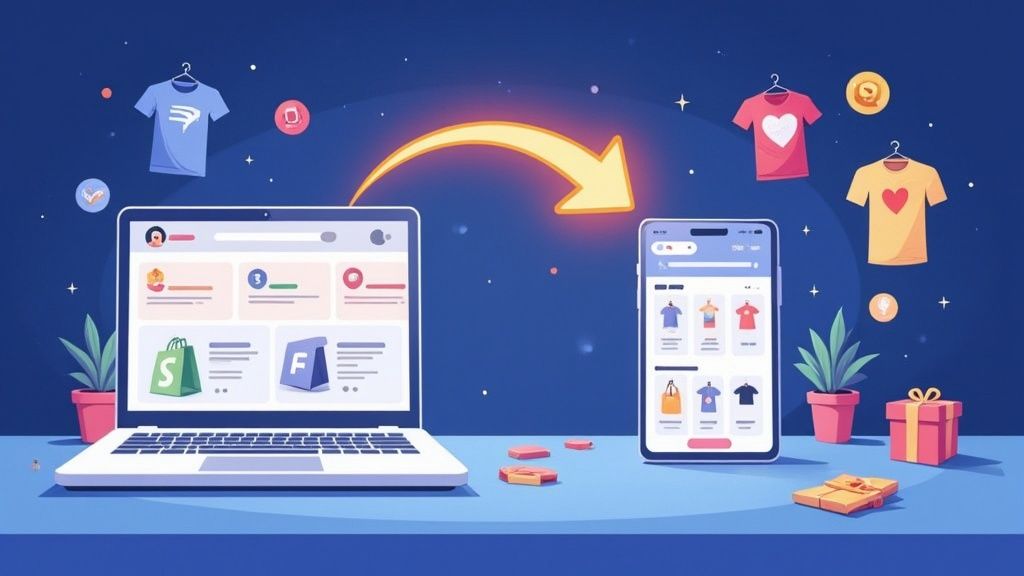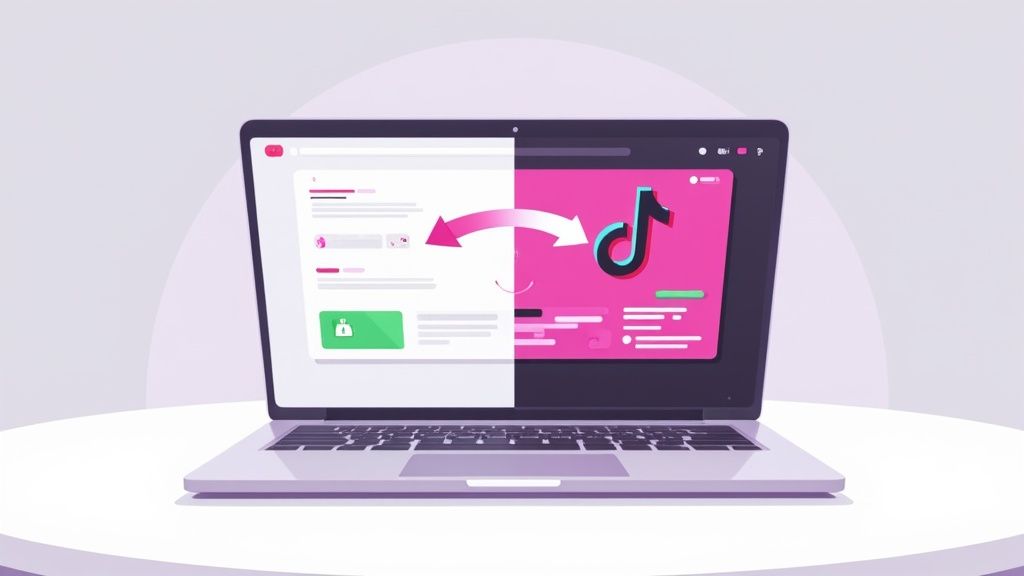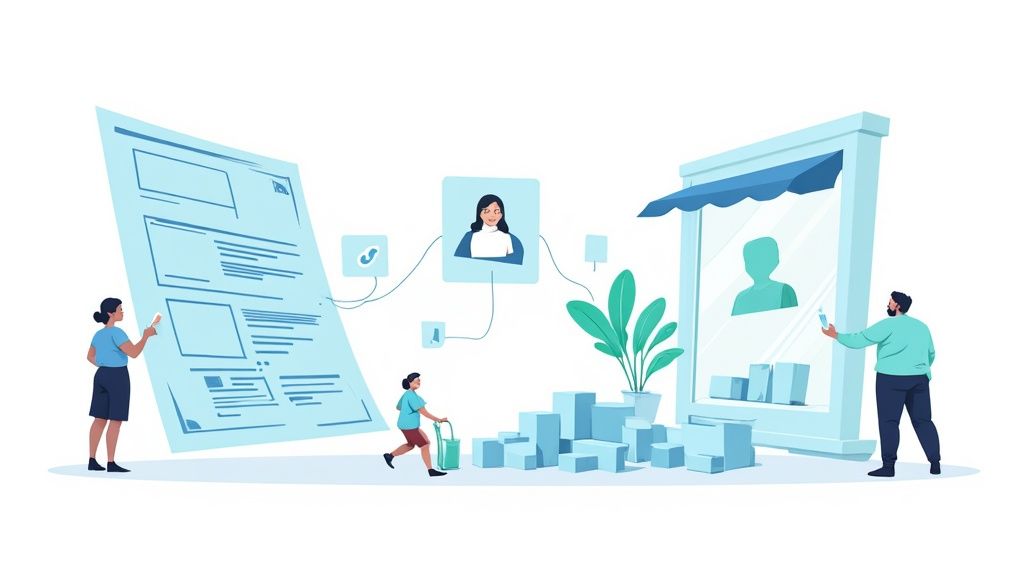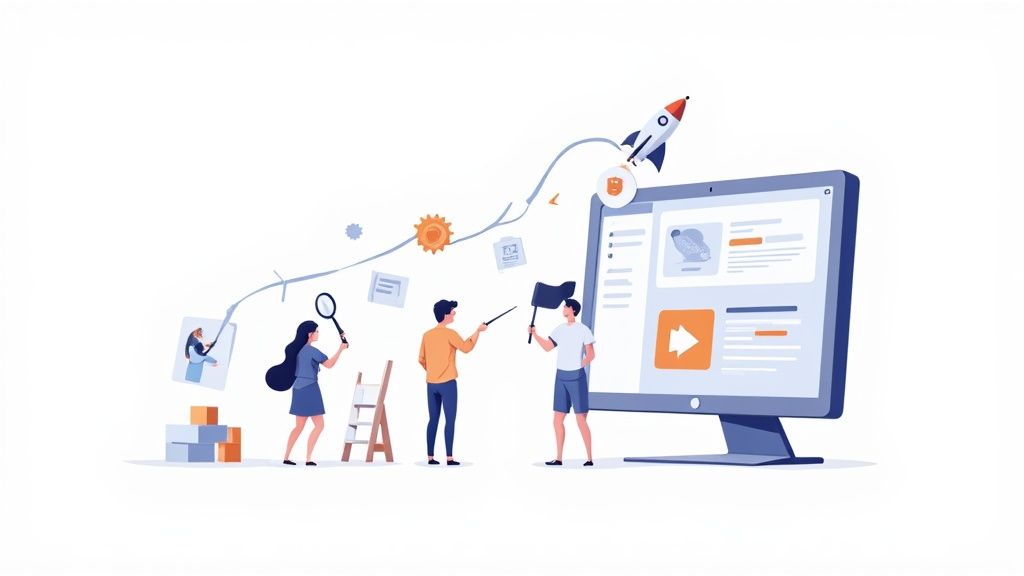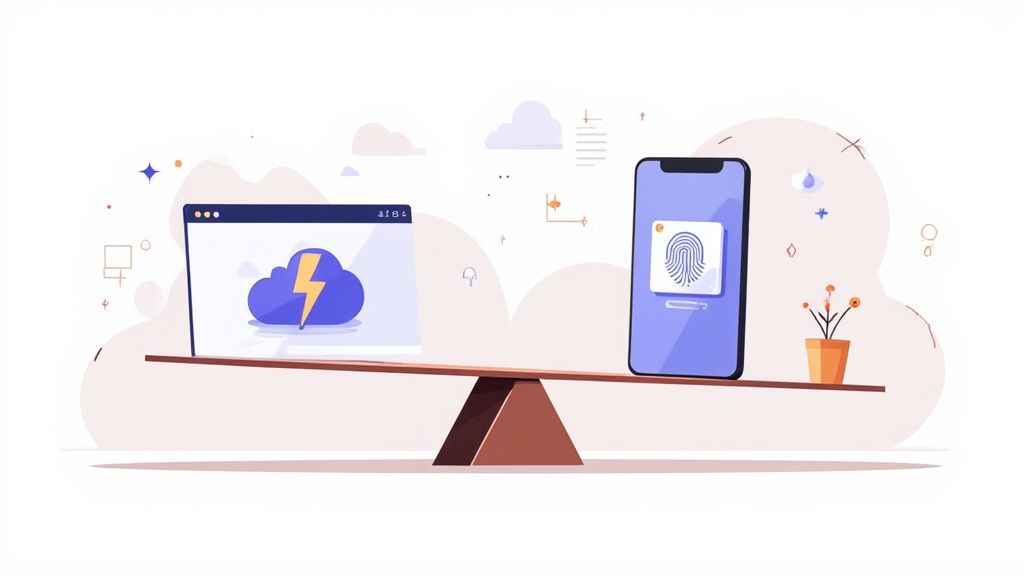Introduction to Shopify Bundle Apps

In the competitive ecommerce world, increasing average order value and encouraging larger purchases is key. Shopify bundle apps offer a solution by allowing you to group products and offer them at a discount. This strategy, similar to a restaurant's value meal, benefits both the customer and the merchant. This makes bundle apps a valuable tool for online stores aiming to refine their sales approach.
Why Use a Shopify Bundle App?
Beyond simply boosting average order value, bundle apps offer several other advantages. For instance, they can help clear out products that aren't selling well by pairing them with popular items. These apps also simplify the process of creating and managing bundles, eliminating the need for complicated coding. This means even merchants without technical expertise can easily implement bundling strategies. Furthermore, many apps offer features like analytics and customizable bundle types, providing valuable data about customer behavior and enabling targeted promotions. These added features make bundle apps a powerful asset for any online store.
Choosing the Right Shopify Bundle App
With a variety of Shopify bundle apps available, selecting the one that best fits your needs is essential. Some apps focus on "Buy One, Get One" (BOGO) deals, while others specialize in mix-and-match bundles or quantity-based discounts. Consider factors like pricing, bundle types, and integration with other Shopify apps when making your decision. Some apps have a free version with limited features, while others offer more advanced functionalities for a monthly fee. Choosing wisely ensures the app integrates seamlessly into your workflow and allows you to create appealing offers that resonate with your customers. Ultimately, understanding the different app capabilities will lead you to the perfect tool to boost your sales.
Top Features of Bundle Apps

Understanding the core features of a Shopify bundle app is essential for maximizing its impact. A good app doesn't just group products; it offers a suite of functions to improve your sales strategy and customer experience. These features can significantly influence your ability to create appealing offers and drive conversions. Let’s delve into the essential features to consider when choosing a bundle app.
Flexible Bundle Creation
A crucial aspect of any bundle app is its ability to create different bundle types, accommodating diverse customer preferences and promotional strategies. For example, a good app should enable BOGO deals, mix-and-match bundles, quantity-based discounts, and even product kits. This versatility allows you to experiment and discover what works best for your audience. Furthermore, flexible discounting options, such as percentage discounts, fixed amounts off, or fixed bundle prices, provide control over pricing and profitability. This flexibility allows you to tailor bundles to specific product categories or customer segments, leading to a more targeted and successful sales approach.
Seamless Integration with Shopify
An effective Shopify bundle app should integrate smoothly with your existing Shopify setup. This means automatic inventory syncing, ensuring accurate stock levels after bundle purchases. This prevents overselling and ensures a positive customer experience. Additionally, the app should work well with your current Shopify theme, maintaining a consistent look and feel throughout your online store. A poorly integrated app can disrupt the customer journey, like puzzle pieces that don't fit. Conversely, a well-integrated app blends seamlessly into your existing ecosystem, creating a smooth and efficient experience for both you and your customers.
Advanced Analytics and Reporting
To understand your bundling strategy's effectiveness, you need detailed analytics. A quality Shopify bundle app will provide robust reporting features, offering insights into metrics like total bundle revenue, average order value, conversion rates, and even the performance of individual bundles. This data is crucial for optimizing offers and identifying areas for improvement. For example, if a bundle isn't performing well, you can adjust the product combination, discount, or even the bundle's name and description. This data-driven approach helps you refine your strategies and maximize your return on investment. These insights guide informed decisions and adjustments for better results.
Customization and User Experience
Finally, consider the app’s customization options and user experience. The app should allow you to customize how bundles appear on the product page, including the display and promotional messaging. This helps create a compelling presentation that encourages purchases. A user-friendly interface is also vital for both you and your customers. The bundle creation process should be intuitive, and adding a bundle to the cart should be seamless. A clunky interface can lead to abandoned carts and lost sales. Therefore, prioritize apps that are both visually appealing and easy to use.
Setting Up Your First Bundle
After understanding the benefits and features of bundle apps, the next step is creating your first bundle. The process might vary slightly depending on the app, but the core principles remain consistent. This section provides a general guide for setting up your first product bundle.
Choosing Your Products
The foundation of a successful bundle is the chosen products. Start by identifying products that complement each other. For example, if you sell coffee beans, bundle them with a grinder and filters. This creates a convenient package and encourages customers to buy everything they need at once. You can also use bundles to strategically move slower-selling inventory by pairing it with popular items. This is similar to how grocery stores place impulse buys near the checkout. Careful product selection is crucial for creating attractive and appealing bundles.
Setting Your Bundle Price
After selecting your products, determine the bundle price. This involves balancing an attractive discount with profitability. One approach is offering a percentage discount off the combined retail price. For instance, if the products' total retail value is $100, offer a 10% discount, making the bundle price $90. Another option is a fixed price for the bundle, regardless of individual product prices, creating a clear and simple offer. The goal is to find a price that attracts customers while still generating profit, much like pricing a combo meal.
Configuring Your Shopify Bundle App
Now comes the technical part – configuring your app. Most apps have a user-friendly interface for creating and managing bundles. While specific steps vary, you’ll generally select the products, set the discount, and customize the bundle’s appearance on your product page. Some apps allow custom titles and descriptions, while others let you highlight the discount prominently. This is like setting up a retail display – you want an appealing arrangement and clear value communication. Careful configuration ensures effective bundle presentation and a positive shopping experience.
Testing and Optimization
Like any marketing strategy, testing and optimization are crucial for maximizing bundle effectiveness. After setup, monitor performance using the app’s analytics. Track metrics like bundle conversion rate, average order value, and total revenue. This data clarifies what works and what doesn't. For instance, a low conversion rate might prompt you to experiment with different product combinations, adjust the discount, or change the bundle’s name or description. This iterative process, similar to A/B testing, helps you identify what resonates best with your audience. Continuous testing and optimization refine your strategy and drive sales.
Promoting Your Bundles
Finally, promote your new bundles. Make them visible on your homepage, product pages, and even in email marketing campaigns. Dedicated landing pages for specific bundles can further showcase their value and encourage conversions. Promoting your bundles is like highlighting special offers in a store – you wouldn't hide a great deal, would you? Clear and compelling promotion maximizes your bundling strategy's impact and attracts more customers.
Pricing Strategies for Bundles

After setting up your bundles, the next step is determining the right pricing strategy. This requires a thoughtful approach that balances attracting customers with maintaining profit margins. Just like setting ticket prices for a concert, you need to find the sweet spot that maximizes revenue. Let's explore different pricing strategies for your Shopify bundle app.
Percentage Discounts
A common and straightforward strategy is offering a percentage discount on the combined retail price of bundled items. For example, if bundling a shampoo and conditioner normally sold for $10 each, you might offer a 15% discount, resulting in a $17 bundle price. This clear and simple offer allows for flexibility based on perceived value. A higher discount can incentivize purchases of bundles containing slower-moving items, helping to clear inventory while offering customers a perceived bargain.
Fixed Price Bundles
Another effective strategy is setting a fixed price for the bundle, irrespective of individual product prices. This simplifies the offer and can create a sense of exclusivity. For instance, a "starter kit" bundle could be priced at $25, even if individual items total $30 when bought separately. This works well for curated collections or gift sets, making budgeting and comparison easier for customers. It's similar to a prix fixe menu, offering a curated experience at a predetermined price.
Tiered Discounts
Tiered discounts create a dynamic pricing structure based on the quantity of bundled items purchased. This encourages larger purchases and increases average order value. For example, offer a 10% discount on a two-item bundle, 15% on a three-item bundle, and 20% on four or more. This incentivizes customers to add more products, similar to loyalty programs with increasing rewards for higher spending. A Shopify bundle app streamlines managing these tiered discounts.
BOGO (Buy One, Get One) Deals
BOGO deals are a classic and effective promotional tactic, particularly useful for clearing excess inventory or introducing new products. Offering a free item incentivizes customers to try new things or stock up on favorites, creating urgency. However, carefully consider profit margins with BOGO deals, as you're essentially giving a product away. Calculating the break-even point and ensuring profitability are crucial when using a Shopify bundle app for BOGO promotions.
Mix and Match Bundles
Mix and match bundles allow customers to choose their own product combinations from a pre-defined selection. This caters to individual preferences, boosting customer satisfaction. For example, a "build your own skincare routine" bundle could let customers choose three products from a list of cleansers, toners, and moisturizers. Your Shopify bundle app automatically calculates the discounted price based on customer selections. This flexible approach empowers customers and creates a more engaging shopping experience.
Marketing Your Bundles

Creating bundles is just the first step. Effectively marketing them is equally important. Even the best bundles won’t sell if customers are unaware of them. This section explores strategies for promoting your bundles, maximizing visibility, driving conversions, and increasing average order value. A well-rounded marketing approach is essential for maximizing your bundle app investment.
Homepage Highlights
Feature your most enticing bundles prominently on your homepage with attractive visuals and concise descriptions. Think of it like retail window displays – they draw customers in and highlight special offers. Use high-quality images or videos and clearly display the discount. This immediate visibility creates a strong first impression and sparks customer interest.
Product Page Integration
Integrating bundle promotions directly onto relevant product pages can boost add-to-cart conversions. For instance, if a customer views a camera page, suggest a bundle with a lens and tripod. This provides an upselling opportunity and encourages customers to consider complementary items, much like suggesting related products. This increases the likelihood of larger purchases. A Shopify bundle app seamlessly embeds these offers into your product pages.
Targeted Email Campaigns
Email marketing is a powerful tool for promoting bundles to a segmented audience. Create dedicated campaigns showcasing your offers and benefits. Segment your audience based on past purchases to tailor recommendations. This personalized approach ensures relevant and engaging emails. Like sending targeted coupons, email campaigns reach the right customers with the right offers. Using app data, send reminder emails to customers who viewed bundles but haven't purchased, providing the nudge they might need.
Social Media Promotion
Social media is a powerful channel for promoting your bundles. Share appealing images or videos on platforms like Instagram, Facebook, and Pinterest. Run contests or giveaways to generate excitement and engagement. Social proof can influence purchase decisions. Consider collaborating with influencers to reach a broader audience and build credibility. Just like sharing a food photo online, showcasing your bundles can tempt potential customers. Include links back to your store for easy purchasing.
Limited-Time Offers and Scarcity
Creating urgency with limited-time offers is highly effective. Promote bundles as "flash sales" or "weekend deals" to encourage quick purchases. This scarcity tactic creates a fear of missing out, driving conversions. This is similar to limited-edition products, where limited availability increases perceived value. Your Shopify bundle app can schedule these promotions automatically, simplifying management and maximizing impact.
Conclusion
This post explored why using a Shopify bundle app can significantly benefit your online store. From increasing average order value and clearing out slow-moving stock to simplifying deal creation, the advantages are substantial. Like a winning sports team, each individual product contributes to a powerful combined force. A bundle app combines individual products into attractive packages that increase sales and enhance customer experience.
Key Takeaways and Next Steps
Successfully implementing a bundling strategy depends on choosing the right app and leveraging its features. Remember the importance of flexible bundle creation, seamless Shopify integration, insightful analytics, and a user-friendly interface. These elements are essential for a cohesive and effective strategy. This is akin to constructing a building – each component is vital to the overall structure and functionality.
Careful planning allows you to optimize pricing, from percentage discounts to tiered pricing and mix-and-match bundles. A well-chosen app harmonizes your product offerings into compelling deals. Effective marketing ensures your offers reach the right customers at the right time.
Ready to enhance your Shopify store with bundles? ECORN offers Shopify expertise, providing scalable solutions for your ecommerce needs. From design and development to conversion rate optimization, we can help you implement and optimize your bundling strategy. Visit ECORN today to learn more and see how we can help you achieve your ecommerce goals.