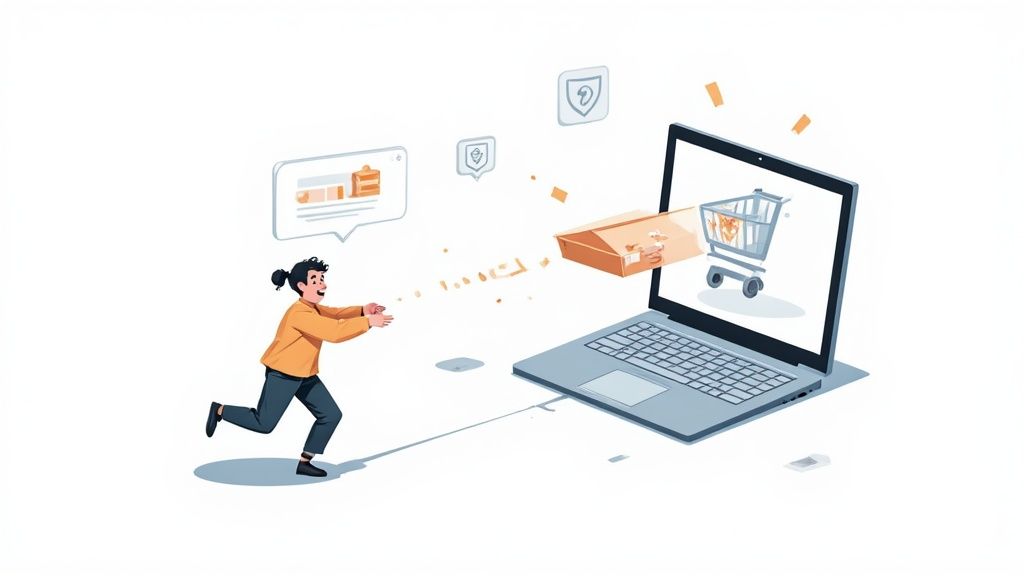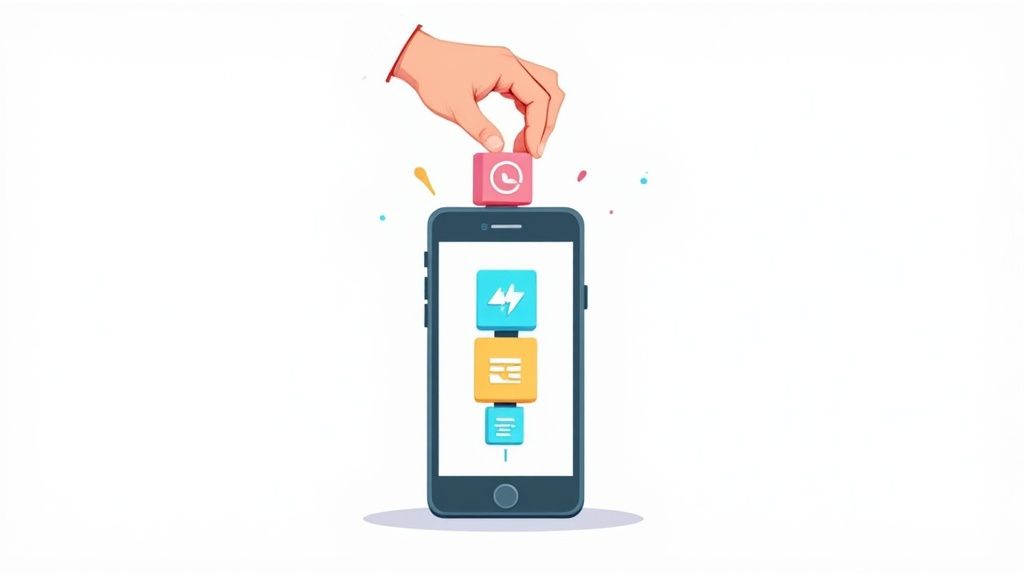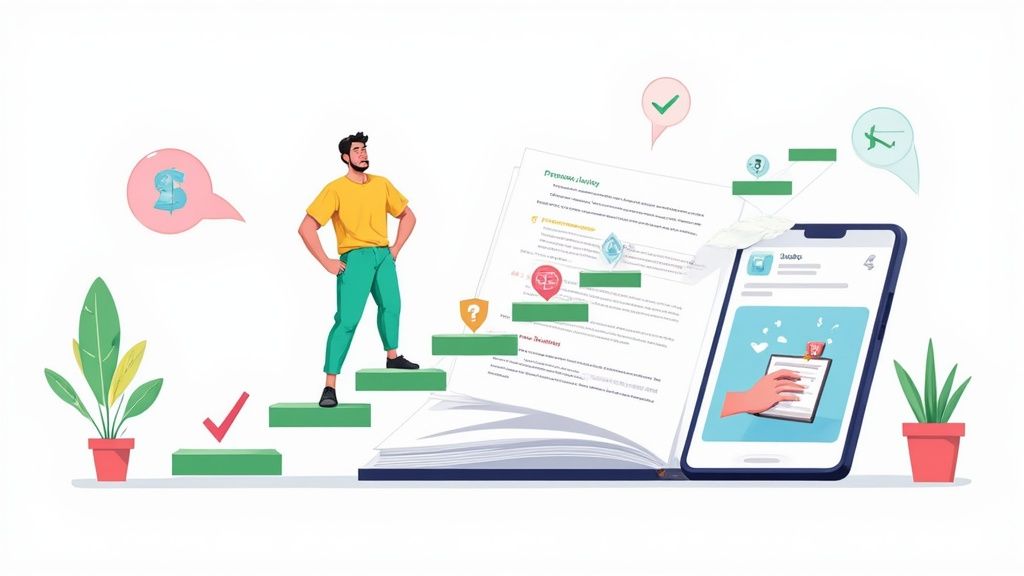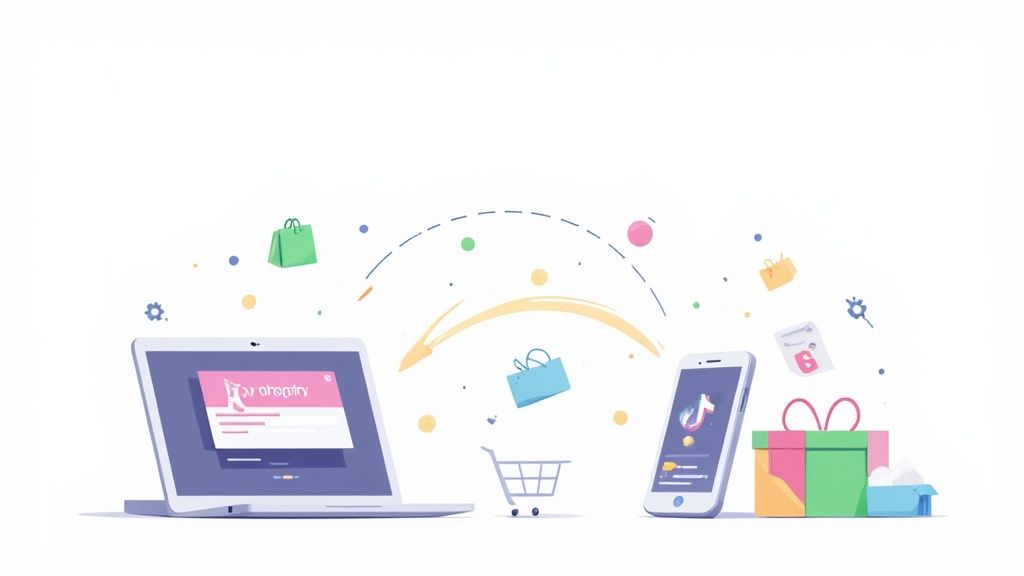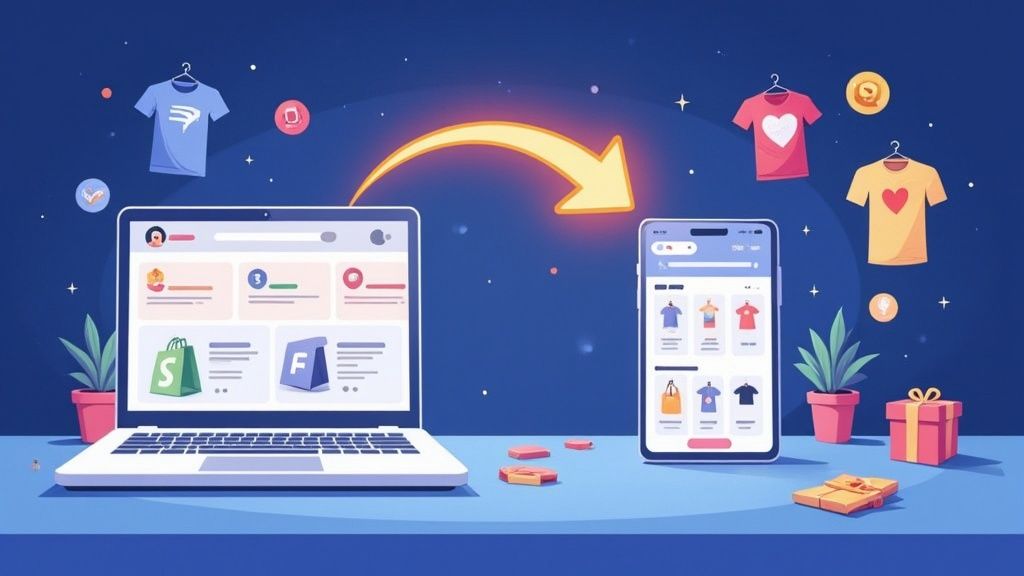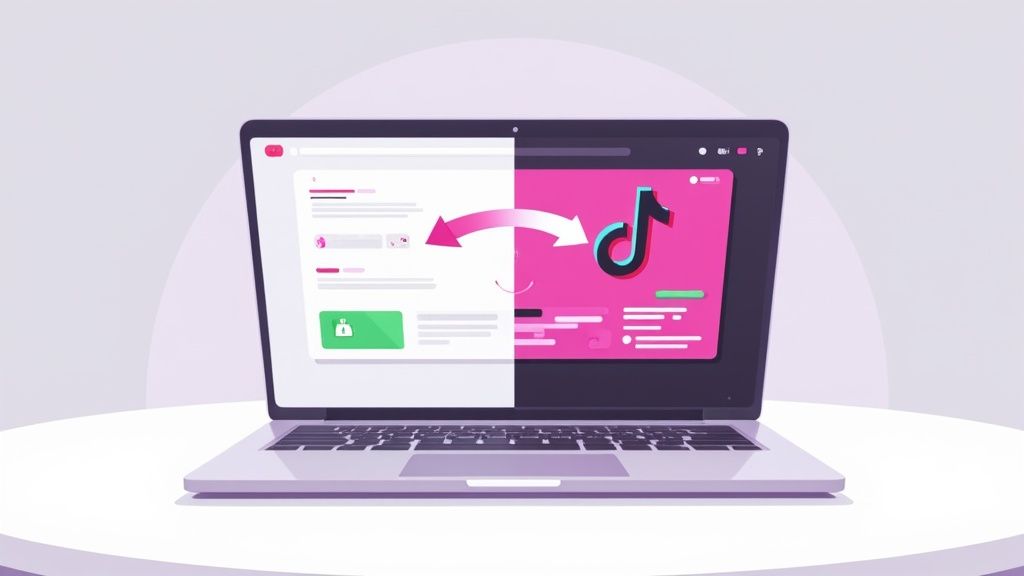Overview
As a Shopify store owner, you’re likely familiar with terms like “conversion rates” and “conversion rate optimization” (CRO). There are countless articles online discussing CRO strategies and so-called “growth hacks.” However, you might still have many questions about the benefits of CRO and the proven strategies for success. This guide answers the most frequently asked questions about conversion rates and optimization for Shopify stores.
1. How do I optimize conversion rate on Shopify?
Conversion rate optimization (CRO) involves enhancing your website based on visitor behavior to increase the likelihood of them taking the desired action. Optimizing conversion rates on Shopify requires a mix of strategies and tactics to improve user experience, boost customer engagement, and drive more sales.
Here are some tips for effective Shopify conversion rate optimization:
- Ensure your product descriptions are clear and engaging.
- Clearly communicate your unique value proposition to differentiate your brand from competitors and attract customers.
- Invest in professional product photography or create visually appealing graphics to showcase your products in the best light.
- Prioritize mobile optimization and fast loading speeds for a seamless user experience.
- Simplify the checkout process by offering multiple payment options.
- Build trust with trust badges, customer reviews, and testimonials.
- Use persuasive call-to-action buttons and exit-intent popups to drive conversions.

- Implement personalized recommendations and limited-time offers to engage customers.
- Use dynamic pricing strategies to offer personalized discounts or pricing based on user behavior, demographics, or purchase history.
- Set a free shipping threshold and recover abandoned carts with automated emails to boost sales.
Showrelevant upselling and cross-selling products in similar price ranges to increase average order value.- Gather feedback through exit surveys to understand customer experiences and improve your offerings.
- Offer a persistent shopping cart feature to ensure items remain in the cart across sessions.
- Integrate social media for sharing and prioritize ongoing optimization efforts to enhance visibility and engagement.
- Offer live chat support to address pre-purchase questions or concerns in real time, providing a personalized shopping experience.
- Implement loyalty programs to reward repeat customers and encourage repeat purchases.
- Tailor your content and promotions to specific geographic regions or demographic segments to better resonate with your target audience.
- Integrate social media sharing buttons and encourage customers to share products with their networks, expanding your reach and driving more traffic to your Shopify store.
- Build targeted landing pages for specific marketing campaigns or product categories to improve relevance and conversion rates.
- Continuously analyze your website's performance metrics and user behavior data to identify opportunities for optimization and improvement, ensuring your Shopify store remains competitive and conversion-focused.
2. How do I fix “low conversion rate” on Shopify?
- Address the root causes of low Shopify conversion rates to enhance your store's performance. Here are steps to take if your Shopify conversion rate is low:
- Conduct an audit to identify what’s working and what’s not, and create strategies that offer both short-term and long-term results.
- Test and iterate your website design, product pages, checkout process, and marketing strategies to find what works best for your store.

- Analyze your website traffic with Shopify's built-in analytics or Google Analytics to track traffic patterns, such as high bounce rates, low time on site, or low engagement with specific pages or products.
- Review your website design to ensure it is visually appealing, easy to navigate, and mobile-responsive. Make changes to improve the overall user experience.
- Consider adding new products or removing underperforming ones.
- If applicable, incorporate virtual try-on or augmented reality features to let customers visualize products in their own environment, reducing uncertainty and increasing purchase confidence.
- Review your pricing strategy to ensure it is competitive and aligns with customer expectations.
- Use WhatsApp to provide convenient customer support and resolve issues quickly.
- Offer social logins or post-purchase account creation to streamline the checkout process.
- Clearly communicate your returns policy and make the process hassle-free. A lenient returns policy can reduce purchase anxiety and boost buying confidence.
- Build interactive quizzes to engage visitors and provide personalized recommendations, increasing time on site and product exploration.
- Enable customers to easily save products to their wishlist and send reminders or special offers for items in their wishlist to encourage conversion.
- Implement one-click checkout options to streamline the process for returning customers, saving their payment and shipping information securely for quick repeat purchases.
- Encourage existing customers to refer friends or family members by offering incentives or rewards for successful referrals, such as discounts, store credit, or exclusive benefits for both the referrer and the new customer.
3. How do I optimize my Shopify homepage?
- Optimizing your Shopify homepage can boost your store's performance, increase sales, and enhance the overall user experience. Here are some tips for optimizing your Shopify homepage:
- Incorporate interactive sliders or carousels featuring product images, promotions, or key messaging to engage visitors and encourage product discovery.
- Create dedicated sections on the homepage to showcase new arrivals, best sellers, or top-rated products, providing visitors with curated recommendations and promoting high-performing items.

- Offer localized currency conversion options so international visitors can view product prices in their preferred currency, improving transparency and reducing friction in the buying process.
- Design visually appealing product displays on the homepage using high-quality images, graphics, or banners to feature seasonal trends, holiday collections, or themed promotions.
- Implement dynamic countdown timers for limited-time promotions, flash sales, or upcoming product launches to create a sense of urgency and drive immediate action from visitors.
- Use cookies or browser data to provide personalized product recommendations for new visitors based on their browsing behavior or demographic information, increasing relevance and engagement.
- Place a prominently visible search bar with autocomplete functionality at the top of your homepage to facilitate quick and efficient product searches for visitors with specific purchase intents.
- Create clear pathways to product categories or collections through visually appealing navigation menus, dropdowns, or image links to help visitors navigate your catalog with ease.
- Integrate with user-generated content platforms such as Instagram or Pinterest to automatically display tagged photos or shoppable posts featuring your products on your homepage, leveraging social proof and authenticity.
- Implement interactive product filters or sorting options on the homepage so visitors can refine product listings based on criteria such as price, size, color, or popularity, facilitating product discovery and decision-making.
- Display a persistent cart summary or mini-cart widget on the homepage to provide visitors with real-time visibility into their cart contents and order subtotal, encouraging them to proceed to checkout and complete their purchase.
- Integrate live shopping or product demo sessions directly onto your homepage so visitors can join live broadcasts, interact with hosts, and make purchases in real-time, fostering engagement and driving sales.
- Showcase information about your loyalty program, rewards points, or VIP benefits directly on the homepage to encourage sign-ups, repeat purchases, and customer retention.
- Provide educational resources, how-to guides, or tutorials related to your products or industry directly on the homepage to inform and empower visitors, positioning your brand as a trusted authority and resource.
- Streamline the checkout process by integrating social commerce checkout options directly on the homepage, allowing visitors to make purchases without leaving the platform, reducing friction and increasing conversion rates.
- By following these tips, you can optimize your Shopify homepage to create a more engaging, user-friendly, and effective online store.
4. How do I optimize my product page in Shopify?
Optimizing your Shopify product page is crucial to boosting online sales and maximizing conversion rates. Here are some tips to optimize your Shopify product page:
- Implement breadcrumb navigation on product pages to help users understand their location within your site's hierarchy and easily navigate back to previous categories or pages.
- Use multiple images, including lifestyle and in-context images, to help customers visualize how the product looks and works. Interactive images that allow customers to zoom in and rotate the product can provide a better sense of its features and benefits.
- Add customer reviews and ratings** to your product page to provide social proof and build trust with your customers.
- Ensure your product page is optimized for mobile devices**, as more customers are shopping on their mobile devices.
- Add video content** to your product page, such as product demos or tutorials, to offer a more immersive and engaging experience.
- Use scarcity and urgency tactics**, such as limited-time offers or low-stock notifications, to create a sense of urgency and encourage immediate purchases.
- Display shipping information**, including estimated delivery times and shipping costs, to help reduce cart abandonment and improve the customer experience.

- Ensure accessibility** for all customers, including those with disabilities. Use alt tags for images, provide clear product descriptions, and use accessible colors and fonts.
- Provide size charts** for apparel and other products that require sizing information to help customers make informed decisions and reduce returns and exchanges.
- Offer product comparisons** on your product page to help customers understand the differences between your products and make informed decisions.
- Use customer-generated content**, such as photos or videos of customers using your product, to showcase social proof and encourage purchases.
- Clearly list available product variants** (e.g., size, color) and options so customers can select their preferred configuration before adding the item to their cart.
- Address common questions or concerns** about the product in an FAQ section on the product page, providing valuable information and reducing the need for customers to seek answers elsewhere.
- Offer product bundles or sets** that combine related items at a discounted price, encouraging customers to buy multiple items together for added value.
- Incorporate real-time social proof notifications** (e.g., recent purchases, product views) to create a sense of urgency and FOMO among potential buyers.
By implementing these tips and continuously testing and optimizing your product page, you can enhance the shopping experience, meet customer needs, and drive sales.
5. What is the ideal Shopify conversion rate?
The ideal Shopify conversion rate is around 2.5% - 3%.
It’s important to understand that a "good" or “ideal” conversion rate depends on the industry, business goals, traffic channel, and audience demographics, among other factors.
6. What are average conversion rates on Shopify?
A Shopify survey does show the average conversion rate is around 1.3%.
On average, 98 out of 100 shoppers bounce off an eCommerce store without buying anything.
81% of traffic and 71% of orders on Shopify stores come through mobile devices.
7. How does Shopify calculate conversion rate?
Here’s how Shopify calculates the conversion rate (formula):
Conversion rate % = the total number of conversions/website x 100
For instance, if you get 100 visitors to your Shopify store, 50 of which purchased a product, then your conversion rate is 5%.
8. What is a good conversion rate for Shopify stores?
If your average CR is around 2% and more, then it’s probably safe to say you have a good Shopify store conversion rate.
The top 10% and 20% of stores record a Shopify conversion rate of 4.6% and 3.3% respectively.
9. What is a healthy ecommerce conversion rate?
The average eCommerce conversion rates across industries are around 2.5-3%.
If your average CR is around 1% - 2%, then it’s probably safe to say you have a healthy eCommerce conversion rate.
We recommend reading: 40 effortless strategies for better Shopify CRO
10. How do I increase sales conversions in Shopify?
'How to increase sales conversions' are the most talked about questions Shopify store owners ask us.
And no matter who says it, no “secret hack” can transform your Shopify store sales conversions overnight.
Here are some strategies to boost Shopify sales conversions:
- Understand your target audience** both demographically and psychographically to tailor your marketing efforts effectively.
- Feature a mix of transactional and non-transactional content** on your site. Non-transactional content should educate, inform, and connect with customers, leaving them more aware and engaged.
- Create an exclusive community for your most loyal customers**. Invite them to try new products and provide feedback before the official launch. Reward actions such as signing up for newsletters, making purchases, sharing reviews, and tagging your brand on social media.
11. How do I get more orders on Shopify?
- When you embark on your journey with a Shopify store, you usually encounter two common scenarios:
- a) You experience an initial surge in orders followed by a struggle to maintain momentum, or
- b) You encounter challenges in generating orders right from the outset.
To address these challenges, consider implementing the following strategies to steadily increase your sales:
- Segment your email lists** for hyper-personalization, ensuring targeted content reaches the right audience.
- Utilize consented data collected from cookies for effective retargeting, remarketing, and engaging with customers.
- Set up Facebook and Instagram shops using Shopify apps to seamlessly synchronize your inventory across social platforms, making products readily available for purchase.
- Harness the power of live chat for valuable customer insights and enhanced user experience.
12. How do I attract buyers on Shopify?
In recent research, it was shown that customer acquisition costs(CAC) for eCommerce businesses have been steadily on the rise.
Here are some strategies to draw buyers to your Shopify store:
- Implement decoy pricing by offering various alternatives within the same brand, similar products across different brands, or diverse product bundles catering to a range of customer needs
- Keep upsell choices limited to prevent choice paralysis, encouraging customers to add more products to their cart effortlessly.
- Encourage engagement with your brand by offering discounts and coupons upon purchase, and rewarding referrals with free gifts tailored to their preferences.

- Opt for a snackable format, such as videos or YouTube Shorts, to highlight the most important features, benefits, and uses of your products, effectively cutting through information clutter and capturing customer attention.
13. What strategies can rapidly increase conversion rates? Or How can I boost sales on Shopify?
Converting sales becomes more challenging as your store expands. Here are some effective strategies to drive sales on Shopify:
- Clearly communicate your unique value proposition to showcase what sets your products apart from others and compel customers to engage with your brand.
- Utilize universally recognized icons in your menu for easy navigation, ensuring consistency and clarity across your site.
- Experiment with touch-friendly web pages, particularly beneficial for mobile users.
- Launch store-specific marketing campaigns to promote your products effectively.
- Consider launching a prime day event, but ensure you market it effectively to maximize its impact.
14. What is the most effective method for conversion optimization?
A successful conversion rate optimization (CRO) campaign not only boosts conversions but also saves time, money, and effort. Here are some effective ways to optimize conversions on Shopify:
- Use retargeting ads to offer time-sensitive coupons to customers who abandon their carts.
- Highlight your most expensive and popular products prominently, coupling this with discount messages to drive more conversions.
- Retailers who published coupons on their eCommerce stores witnessed a 26% increase in average order values from their customers.
- Express gratitude to customers after completing a transaction, such as through a thank-you email
15. How can I improve my conversion rate? Or What are some tips to increase the conversion rate of my Shopify store?
Conversion rate optimization involves tailoring your site based on visitor behavior to increase the likelihood of desired actions. A robust CRO campaign not only boosts conversions but also saves time, money, and effort. Here are some tips to optimize your Shopify store's conversion rate:
- Ensure your website design is visually appealing, user-friendly, and mobile-responsive, utilizing high-quality images and graphics.
- Simplify the checkout process by minimizing form fields, providing clear shipping and payment options, and incorporating progress indicators.
- Offering free shipping options can significantly increase the likelihood of completing purchases. Consider offering free shipping or setting a minimum order value for free shipping.

- Use customer reviews, ratings, and testimonials to build trust and credibility with potential customers.
- Use automated email sequences to remind customers of their abandoned carts and offer incentives such as discounts or free shipping.
- Use persuasive product descriptions, high-quality images, and clear CTAs to encourage customers to add items to their carts.
- Use upselling and cross-selling techniques and recommend related or complementary products to customers to encourage them to purchase more items.
By implementing these strategies, you can improve the conversion rate of your Shopify store and increase your sales.
As a rule, implement 1-3 conversion rate optimizations on a single webpage. You can experiment and test variations of optimizations during a single period of time to
We recommend reading: 18 ways to make Shopify popups less annoying (+ examples)
16. What constitutes a low Shopify conversion rate? or What is considered a poor conversion rate on Shopify?
The average eCommerce conversion rates across industries typically range from 2.5% to 3%. If your average conversion rate falls below 1%, it is generally considered to be a poor conversion rate on Shopify.
17. Why am I experiencing a lack of conversions on my Shopify store? or Why is my conversion rate declining on Shopify?
There could be several reasons contributing to the lack of conversions on your Shopify store. Here are some common factors to consider:
- Your brand narrative may not be instilling trust among shoppers.
- Repeated text searches may not be returning the desired product results.
- Your store may lack a clear Unique Selling Proposition (USP).
- Your website copy might not be effectively persuading browsers to make purchases.
- Your product pages may contain excessive information.
- Shoppers may be experiencing choice paralysis.
- Additionally, analyzing your website's analytics and gathering customer feedback can provide insights into why users may not be converting, enabling you to make necessary adjustments. Read further: Implement simple strategies to boost Shopify conversion rates.
18. How does Shopify calculate the cart abandonment rate?
- Shopify calculates the cart abandonment rate by examining two key elements:
- The number of successful sales.
- The number of visitors who added items to their cart.
- The cart abandonment rate is then determined by subtracting the number of successful sales from the total number of visitors who added items to their cart and dividing by the latter number.
19. What are the common reasons for cart abandonment on Shopify?
- There are several common reasons why customers abandon their carts on Shopify, including:
- High shipping costs.
- Technical issues such as website crashes or slow loading speeds.
- A complicated checkout process.
- Security concerns regarding personal or financial information.
- Comparison shopping behavior.
- Unforeseen costs like taxes or additional fees.
- Addressing these issues and providing a positive shopping experience can help reduce cart abandonment and increase conversions.
20. What is the average cart abandonment rate on Shopify?
The average cart abandonment rate on Shopify is approximately 70%, meaning that out of every 10 visitors who add items to their cart, only 3 end up completing a purchase. While this rate may seem high, cart abandonment is a common challenge for eCommerce businesses across all platforms.
21. How can I decrease my cart abandonment rate? or How do I minimize abandoned carts on Shopify?
- Reducing your cart abandonment rate is crucial for improving your conversion rate and overall store success. Here are some effective strategies to lower your cart abandonment rate:
- Utilize urgency and scarcity tactics such as limited-time offers or low stock notifications.
- Display trust badges to build confidence and credibility with users.
- Streamline your checkout page by removing unnecessary distractions.
- Offer multiple payment options to accommodate diverse user preferences.

- Use a progress bar to visually show how far shoppers are in the checkout process and reduce the likelihood of them abandoning their cart.
- Offer a money-back guarantee to reduce the perceived risk of the purchase and increase the likelihood of users completing their purchase.
- Allow users to save their cart and return to it later. This can reduce checkout abandonment by giving users the flexibility to complete their purchases at a later time.
- Regularly monitor your website analytics to understand where users are dropping off and identify areas for improvement.
See what we learned: 24 tested ideas to prevent Shopify cart and checkout abandonment
22. What exactly is the homepage on Shopify?
The homepage on Shopify serves as the primary landing page for your online store. It's the initial page that greets visitors when they arrive at your website. This page holds significant importance as it forms the first impression on visitors and can influence their decision to explore further or exit your site.
23. How can I create an effective Shopify homepage?
Craft your Shopify homepage with your target audience in mind, ensuring it offers a seamless and intuitive navigation experience to other sections of your site. Additionally, optimize it for search engines to enhance online visibility and attract organic traffic. Your Shopify homepage should prominently feature your brand, showcase your products, and convey your message to potential customers. Personalize the homepage to reflect your brand's aesthetics and emphasize your products or collections through captivating visuals, videos, and compelling text. In essence, the homepage of your Shopify store plays a pivotal role in your overall success. It's imperative to design it thoughtfully, ensuring it's user-friendly, visually appealing, and effectively communicates your brand identity and offerings to potential customers.
24. What is the conversion rate for Shopify landing pages?
According to a study by Unbounce, the average conversion rate for landing pages across all industries is around 9.7%.
- However, this can vary significantly depending on factors such as the industry, target audience, and the effectiveness of the landing page itself.
- We suggest reading: "21 clever ideas to optimize Shopify homepages."
25. How can I enhance SEO on Shopify?
Enhancing SEO (Search Engine Optimization) on Shopify involves optimizing your store and its content to boost visibility in search engine results pages (SERPs). Here are some tips:
- - Structure your website for easy navigation and comprehension, with clear category pages and product collections. Use descriptive URLs and logical organization.
- - Ensure each product page has unique, descriptive title tags, meta descriptions, and header tags. Incorporate keyword-rich product descriptions with relevant details like size and material.
- - Implement schema markup to help search engines comprehend your website's content, enhancing visibility in search results and aiding users in finding pertinent information.
- - Utilize a responsive design that adapts to various screen sizes, essential for both user experience and SEO with Google's mobile-first indexing.
- - Drive traffic through social media to increase visibility and enhance SEO.
- - Consider generating content such as blog posts and guides providing information about your products or industry, as informative content can elevate your store’s SEO and offer value to potential customers.
26. How can I achieve higher rankings on Shopify?
Achieving higher rankings on Shopify involves optimizing various elements like SEO, user experience, and conversion rate. Remember, it's an ongoing process requiring continuous effort and optimization. Here are some tips:
- - Optimize your site for SEO by incorporating relevant keywords in product titles, descriptions, and meta tags. Ensure logical site structure with clear categories and internal linking.
- - Encourage customer reviews to improve SEO and provide social proof.
- - Provide exceptional customer service to build trust and credibility.
- - Utilize Shopify apps to enhance SEO, user experience, and conversion rates.
- - Act on customer feedback to improve user experience and boost repeat purchases.
27. How do I improve SEO for product pages?
Improving SEO for product pages can enhance their visibility and attract more organic traffic to your Shopify store. Here are some tips:
- Keep copy easily skimmable, particularly for mobile readers.
- Focus on long-tail keywords, as they align with high purchase intent.
- Optimize all site images for search visibility.
- Utilize Shopify's built-in SEO features like URL structure, meta titles, descriptions, and ALT text for images.
- Write detailed product descriptions covering relevant keywords.
- Interlink product and category pages for improved SEO and navigation.

Create a relevant mix of paid and organic content to attract new customersUse structured data to help search engines understand your product information and display it in search results. This can include adding product schema markup to your product pages.
By following these tips, you can implement Shopify eCommerce CRO strategies for product pages to attract more organic traffic to your Shopify store.
28. Is it possible to tailor Shopify product pages to my preferences? How can I do this
Absolutely, you can customize Shopify product pages to align with your brand identity and requirements. Shopify offers a plethora of customization options empowering you to tweak the layout, design, and functionality of your product pages. Here's how:
- 1. Log in to your Shopify account and navigate to the "Online Store" section in your dashboard.
- 2. Click on "Themes" and select the desired theme. Then, hit "Customize" to initiate customizatio
- 3. Access "Product Pages" from the customization menu on the left.
- 4. Customize layout, design, and functionality by leveraging the available options.
- 5. Rearrange different sections (e.g., product images, descriptions, reviews) by dragging and dropping as needed.
- 6. Adjust colors, fonts, and styling to match your brand's aesthetics.
- 7. Add custom product options like color, size, and material under the "Variants" section.
- 8. Incorporate additional product information such as videos, specifications, and reviews in the "Description" section.
- 9. Tailor the product page URL and optimize it for SEO under the "SEO" section.
- 10. Once done, save your changes and preview them before publishing to ensure seamless functionality and aesthetics.
- For inspiration, explore "40 stunning Shopify product page templates."
29. What are some common pitfalls to avoid on Shopify product pages?
Several mistakes can hinder the effectiveness of Shopify product pages. Here are a few to watch out for:
- - Inadequate product descriptions: Lengthy, technical, or uninspiring product descriptions can deter potential buyers. Ensure descriptions are clear, concise, and highlight key features and benefits.

- Insufficient high-quality product images: Poor-quality or blurry product images can discourage potential buyers. Clear, high-resolution images displaying the product from various angles aid customers in making informed purchasing decisions.
- Absence or ambiguity in product information: Inadequate details or unclear specifications about the product may hinder customers' confidence in making a purchase. Ensure all relevant information is provided, avoiding technical terminology that might confuse the average consumer.
- Obscured or complex pricing structures: Transparency in pricing is crucial. Concealed costs, unclear shipping fees, or intricate pricing models can lead to customer confusion and dissatisfaction.
- Lack of effective call-to-action (CTA): A visible, straightforward CTA is vital for driving conversions. Ensure the CTA button is prominently displayed, easily locatable, and clearly communicates the action customers can expect upon clicking.
- Deficiency in social proof: Customer reviews and ratings serve as valuable social proof, fostering trust and credibility. Incorporating customer feedback and ratings on the product page aids potential buyers in making well-informed decisions.

- Slow loading speed A slow loading product page can result in a high bounce rate, as customers lose patience and move on to another site. Ensure that your product page loads quickly by optimizing image size and reducing unnecessary code.
By avoiding these common mistakes, you can create an effective Shopify product page that drives conversions and boosts sales.
30. How can I test and measure the effectiveness of my Shopify CRO efforts? or How can I A/B test my Shopify store for better conversions?
To assess and quantify the impact of your Shopify eCommerce CRO endeavors, adhere to these steps:
1. Identify Relevant Key Performance Indicators (KPIs): Pinpoint KPIs aligned with your business objectives, such as conversion rate, average order value, bounce rate, and time on page.
2. Utilize Analytics Tools: Employ tools like Google Analytics to monitor these KPIs over time, enabling you to discern user behavior patterns and identify areas necessitating enhancement.
3. Conduct A/B Testing: Compare different iterations of website elements like headlines, images, CTAs, and pricing structures through A/B testing. This method illuminates which version garners higher conversion rates or superior engagement.
4. Leverage Session Recordings: Gain insights into user interactions with your website via session recordings. This enables identification of areas where users encounter obstacles or get stuck.
5. Monitor Customer Feedback: Pay heed to customer feedback and ratings to glean insights into the customer experience. This feedback highlights areas of deficiency or proficiency on your website.
6. Data-Informed Decision Making: Employ data to guide decisions and continuously refine your website. Regular testing and optimization foster improvement in Shopify CRO efforts and yield enhanced business outcomes.
7. Conduct Detailed Audits: Analyze your Shopify store's performance comprehensively to obtain actionable insights on enhancing Shopify eCommerce CRO.
By consistently measuring and evaluating the efficacy of your Shopify CRO endeavors, you can make informed decisions, enhance user experience, and augment conversions and sales on your website.
Before you go
Shopify Conversion Rate Optimization (CRO) plays a pivotal role in enhancing online store performance.
The aforementioned steps can serve as a Shopify conversion checklist to guide your efforts.
While the results of Shopify CRO may vary, implementing effective strategies tailored to your store can yield several benefits, including increased conversion rates, decreased bounce rates, heightened revenue, enhanced customer engagement, and elevated customer lifetime value.
Remember, Shopify eCommerce CRO is an ongoing process requiring continual testing and optimization to sustain favorable outcomes.
With strategic implementation and a data-driven approach, significant enhancements in your Shopify store's performance are within reach.