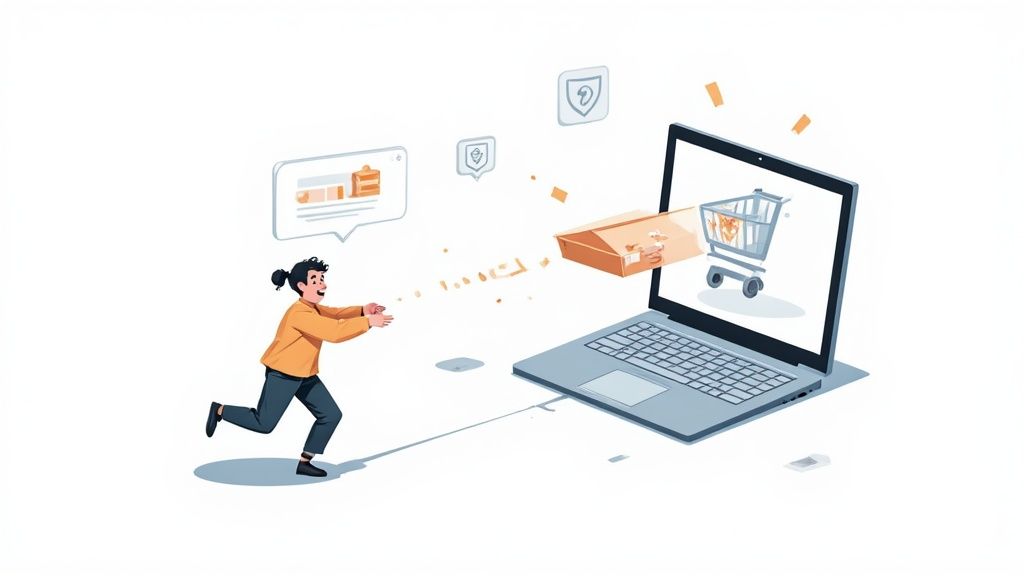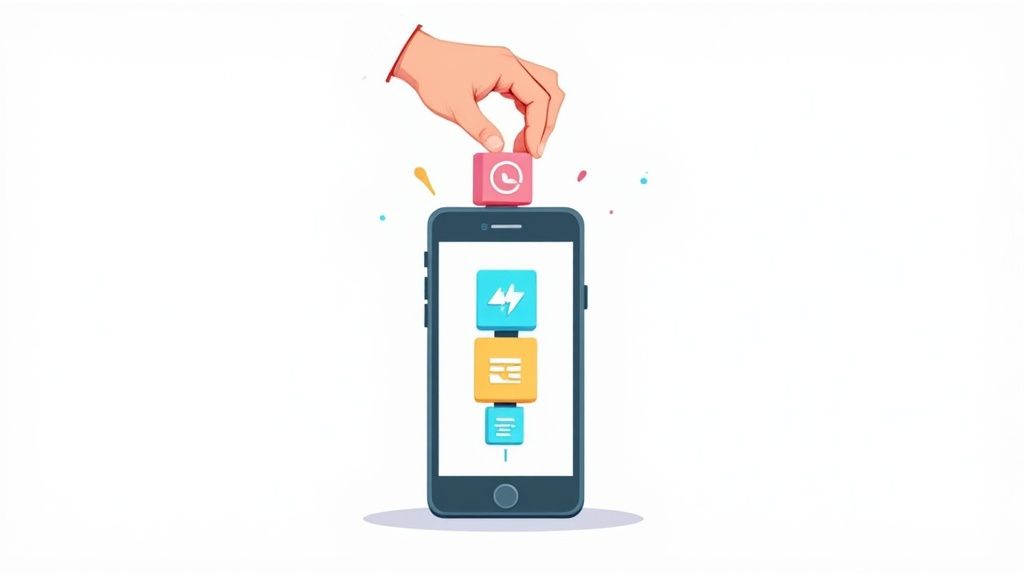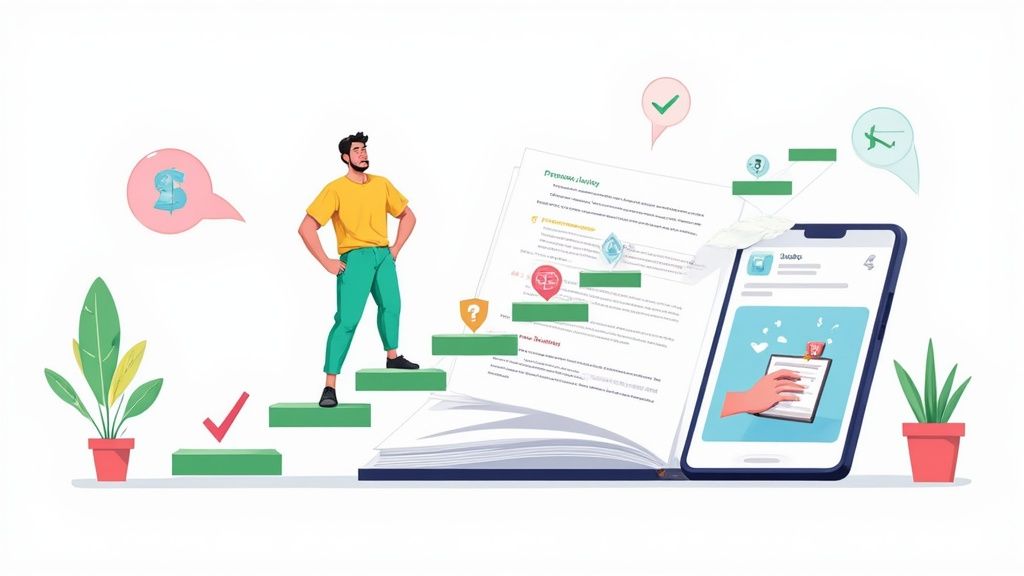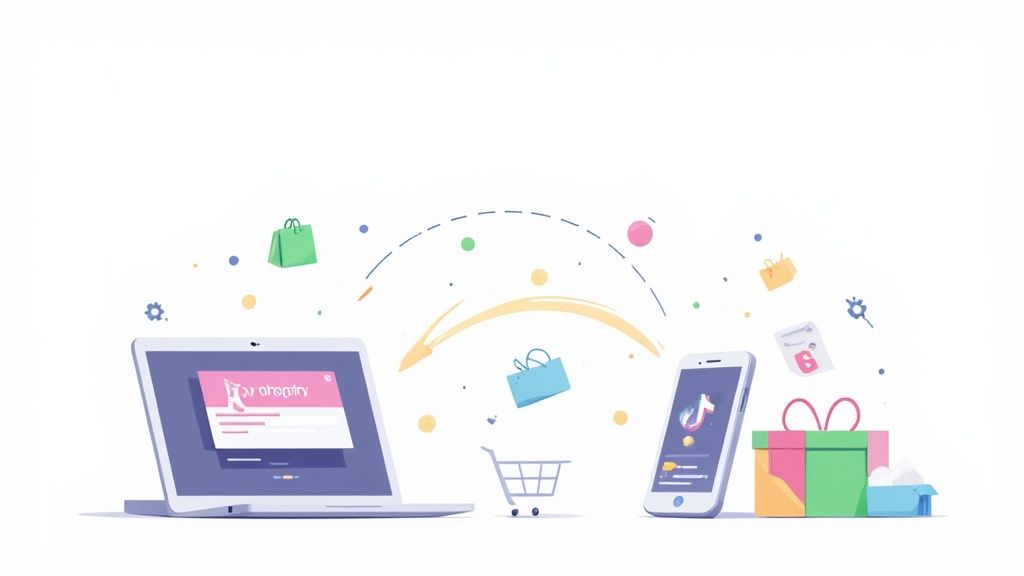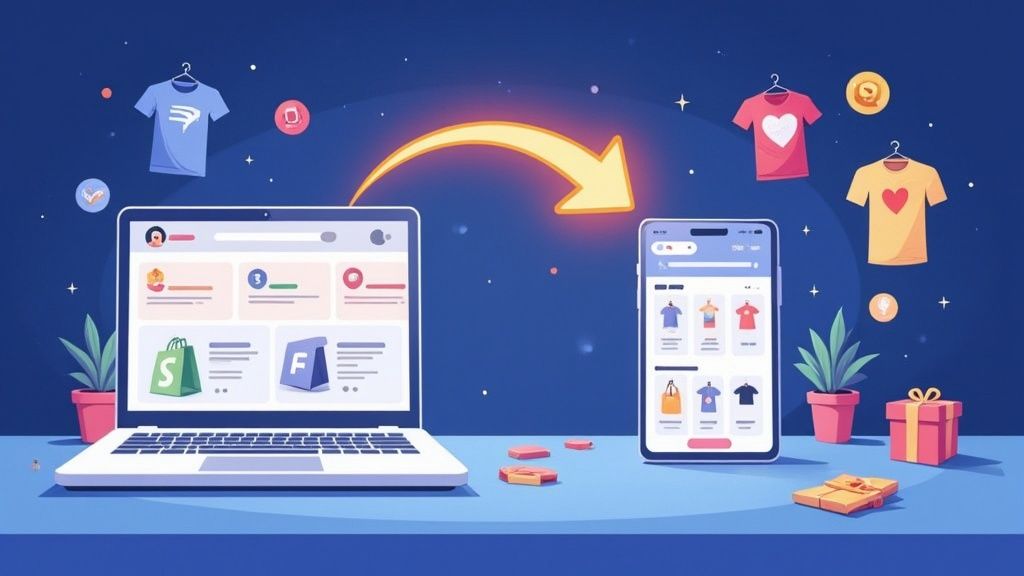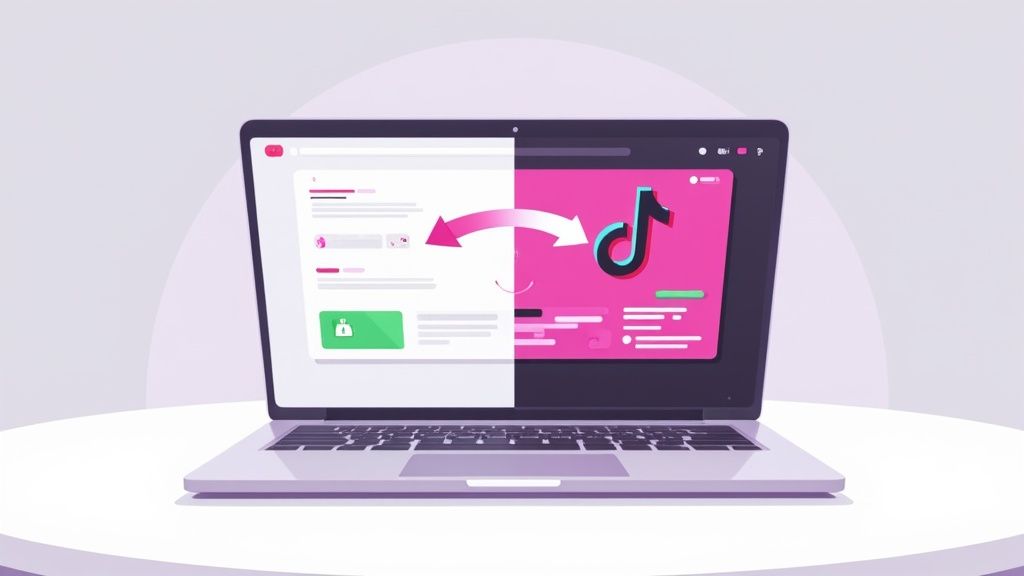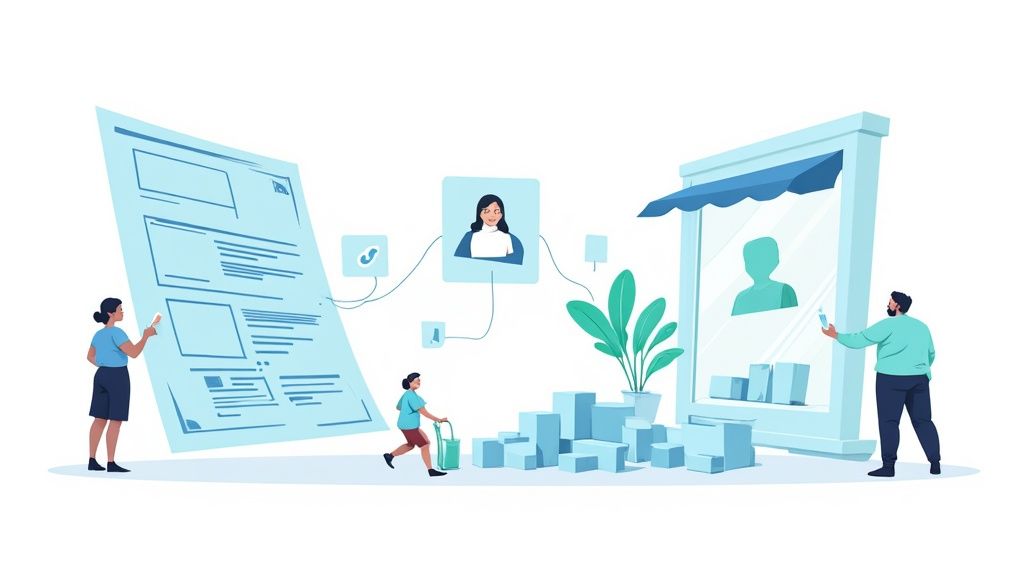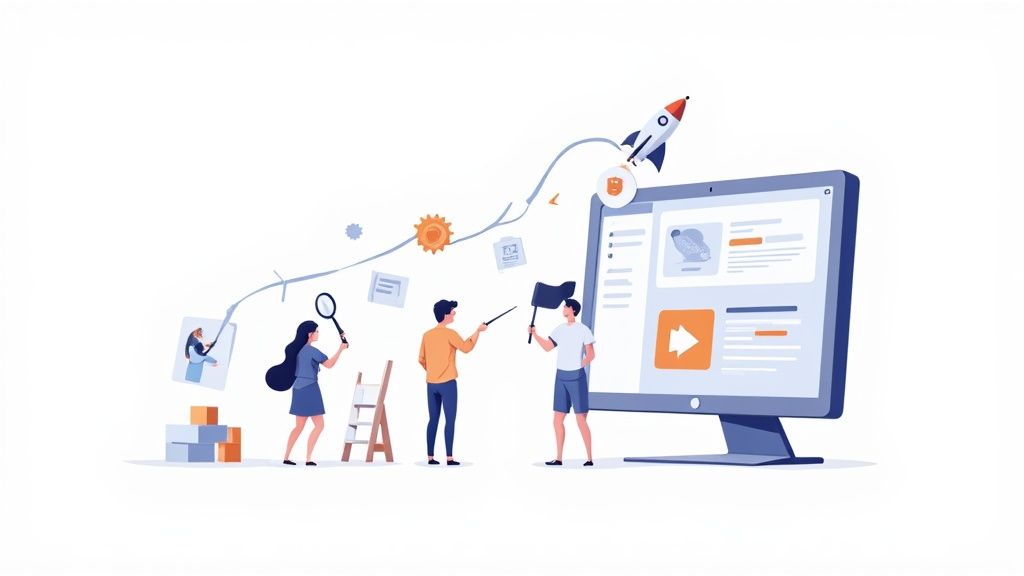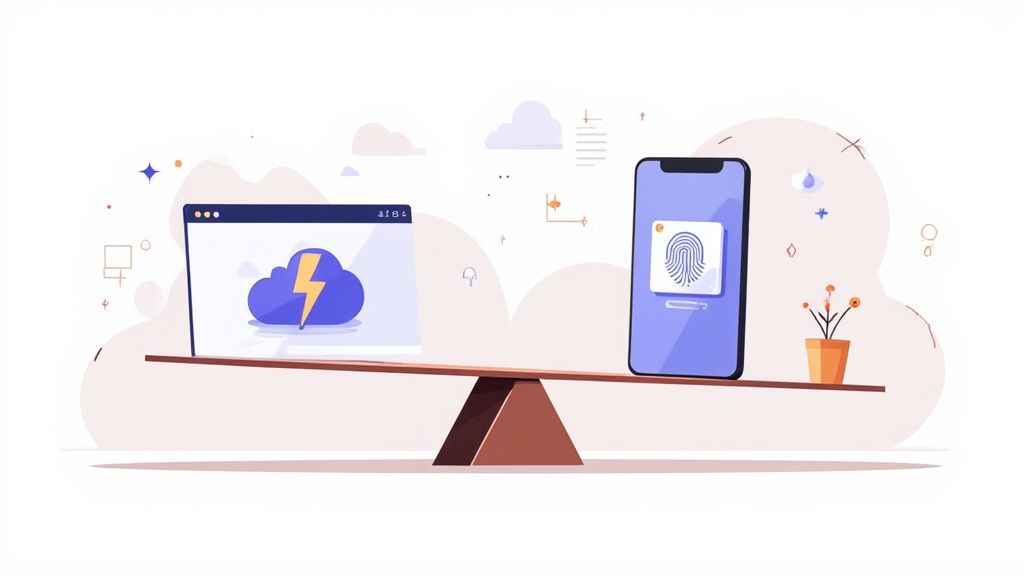Are you seeking the ultimate solution to effectively measure and enhance the performance of your Shopify store? Do you find yourself grappling with mixed data, making it challenging to make informed decisions? Well, fret no more.
Shopify comes equipped with integrated analytics and reporting tools that empower users to assess their store's activities comprehensively. From gaining insights into visitor behavior to analyzing transactional data, Shopify's built-in analytics offer a comprehensive overview of your store's performance.
With Shopify's pre-built reports, you can make informed decisions backed by real-time data without the need for extensive setup. Whether it's tracking payments, profits, liabilities, or sales, all the data you require is conveniently consolidated in one place, enabling you to scale your business efficiently.
In this post, we'll delve into Shopify Analytics and Reports, exploring the various types of reports available and how to effectively leverage them. Let's dive in!
Shopify Analytics and Reports – An Understanding

Shopify Analytics and Reports
Shopify analytics and reports excel in identifying top sales trends and high-performing products that drive revenue growth for businesses annually. This integrated dashboard allows companies to:
- Compare store data against competitors, uncovering valuable growth opportunities to maintain a competitive edge.
- Evaluate performance across different marketing channels by tracking key metrics such as orders, sessions, average order value, conversion rate, first-time customers, and total sales.
- Gain insights into customer behavior, identifying engagement factors and areas where improvement is needed to enhance customer satisfaction and retention.
Why Invest in Shopify Analytics & Reports

Types of Shopify Reports
No longer do you need to wrestle with overwhelming data as you delve into your analytics; Shopify reports are here to simplify the process with a variety of report types to choose from. Take your pick from the following:
1. Customer Reports

Whether you're on Shopify Plus, Advanced Shopify, or any other plan, you gain access to detailed customer reports. These reports provide insights such as average order totals, order count averages, and predicted purchase values. Here are some key customer reports available:
- First-time vs. returning customer sales
- Returning Customers
- Customer cohort analysis
- Customers over time
- Customers by location
- One-time customers
- Predicted spend tier
Additionally, Shopify store owners with Shopify Plus or Advanced Plan can access reports on loyal and at-risk customers. The data in customer reports is based on new customers' order history within the selected timeframe. Refresh or reopen reports for the latest data.
Steps to Access Your Customer Reports
1. Desktop:
- Navigate to Analytics > Reports in your Shopify admin.
- Click on Categories.
- Select Customers to filter customer reports.
2. iPhone & Android:
- In the Shopify app, go to Store > Analytics > Reports.
- Tap Categories, then Customers to filter customer reports.
2. Behavior Reports
For insights into consumer shopping behavior, consider behavior reports. If you're on a higher Shopify plan, you'll have access to reports like Online Store Cart Analysis. Examples of information provided in behavior reports include:
- Online store cart analysis
- Product recommendation conversions over time
- Sessions by device
- Online store conversion over time
- Sessions by landing page
- Online store speed
- Top online store searches
Utilize these insights to upsell, boost average order value, and improve offline and online marketing efforts. Align your store layout to enhance customer experience and drive sales.
Steps to Access Your Behavior Reports
1. Desktop
- From your Shopify admin, go to Analytics > Reports.
- Click Categories.
- Click Behavior, which will show only behavior reports after filtering the reports.
2. iPhone
- From the Shopify app, tap Store, then Analytics.
- Tap Reports.
- Click Categories, then click Behavior, which will show only behavior reports, post-filtering the reports.
3. Android
- From the Shopify app, tap Store, then Analytics.
- Tap Reports.
- Click Categories, then click Behavior, which will show only behavior reports, post-filtering the reports.
3. Inventory Reports
Inventory reports offer a snapshot of your inventory, tracking quality and daily sold inventory percentages. Reports take 12-72 hours to reflect changes. Examples of information in inventory reports include:
- Average inventory sold per day
- ABC analysis by product
- Days of inventory remaining
- Month-end inventory snapshot
- Percent of inventory sold
- Product sell-through rate
Steps to View Your Inventory Reports
1. Desktop
- From Shopify Admin, go to Analytics > Reports.
- Click Categories.
- To get only inventory reports, click Inventory, which will filter the report.
2. iPhone
- From the Shopify app, tap Store, then Analytics.
- Tap Reports.
- Click Categories, then click Inventory which will show you only inventory reports, post-filtering the reports.
3. Android
- From the Shopify app, tap Store, then Analytics.
- Tap Reports.
- Click Categories, then click Inventory which will show you only inventory reports, post-filtering the reports.
4. Order Reports
Gain insights into order fulfillment, volume, delivery, returns, and shipping with order reports. Examples of information provided include:
- Fulfillment, shipping, and delivery times
- Orders over time
- Fulfillment over time
Steps to View Your Order Reports
1. Desktop
- From Shopify Admin, go to Analytics > Reports.
- Click Categories.
- To get only order reports, click Order, which will filter the report.
- Compare data (optional).
2. iPhone
- From the Shopify app, tap Store, then Analytics.
- Tap Reports.
- Click Categories, then click Orders which will show you only order reports, post-filtering the reports.
- Compare data (optional).
3. Android
- From the Shopify app, tap Store, then Analytics.
- Tap Reports.
- Click Categories, then click Orders which will show you only order reports, post-filtering the reports.
- Compare data (optional).
5. Acquisition Reports
Using acquisition reports, you get the details about how the visitors reach your site.
Instances of the information you will get reading this report:
- Sessions by referrer
- Sessions over time
- Sessions by location.
It's important to understand that visitor and visit counts are determined by cookies: one tracks the duration of visits, while the other identifies the device (visitor). It's worth noting that a single visitor can generate multiple visits.
A visit is considered active until there's no activity for 30 minutes, after which it ends automatically. Data refreshes within a few minutes, but if you're not seeing the latest information, try refreshing or reopening the report.
Steps to View Your Acquisition Reports
1. Desktop
- From Shopify Admin, go to Analytics > Reports.
- Click Categories.
- To get only acquisition reports, click Acquisition, which will filter the report.
2. iPhone
- From the Shopify app, tap Store, then Analytics.
- Tap Reports.
- Click Categories, then click Acquisition which will show you only acquisition reports, post-filtering the reports.
3. Android
- From the Shopify app, tap Store, then Analytics.
- Tap Reports.
- Click Categories, then click Acquisition which will show you only acquisition reports, post-filtering the reports.
6. Marketing Analysis
Explore the efficiency of your marketing efforts and track conversions with our Marketing Reports. Gain insights into what draws shoppers to your online store and motivates them to make purchases. Discover which marketing channels are driving the highest customer traffic and who contributes the most value based on their interactions with your Shopify store. These reports offer a comprehensive overview of data from all online store channel orders, empowering you to prioritize your marketing channels and identify the most impactful marketing strategies.
Instances of the information you will get reading this report:
- Sessions attributed to marketing
- Conversion by last interaction
- Sales attributed to marketing
- Conversion by the first interaction
- Attribution model comparison
Note: The data of the marketing report may take around one day to reflect, so while trying to evaluate the impact of any of your particular marketing campaigns, be sure you wait for at least 24 hours post the campaign ends.
Steps to View Your Marketing Reports
1. Desktop
- From Shopify Admin, go to Analytics > Reports.
- Click Categories.
- To get only marketing reports, click Marketing, which will filter the report.
2. iPhone
- From the Shopify app, tap Store, then Analytics.
- Tap Reports.
- Click Categories, then click Marketing which will show you only marketing reports, post-filtering the reports.
3. Android
- From the Shopify app, tap Store, then Analytics.
- Tap Reports.
- Click Categories, then click Marketing which will show you only marketing reports, post-filtering the reports.
7. Profit Reports
The profit reports reveal key details regarding your online store's margins, profits, and expenses. When managing your finances, it's crucial to understand the inflow and outflow of funds within your organization.
Instances of the information you will get reading this report:
- Profit by Point of Sale location
- Profit by product variant SKU
- Profit by product
- Considerations for dynamic reporting options
- Discounts and refunds
- Viewing profit reports
- Adding cost per item to your products
Steps to View Your Profit Reports
1. Desktop
- From Shopify Admin, go to Analytics > Reports.
- Click Categories.
- To get only profit margin reports, click Profit Margin to filter the report.
2. iPhone
- From the Shopify app, tap Store, then Analytics.
- Tap Reports.
- Click Categories, then click Profit Margin, which will show you only profit margin reports, post-filtering the reports.
3. Android
- From the Shopify app, tap Store, then Analytics.
- Tap Reports.
- Click Categories, then click Profit Margin, which will show you only profit margin reports, post-filtering the reports.
8. Sales Reports
Sales reports provide detailed insights into customer orders categorized by product, channel, or time period. For point-of-sale data, refer to the Retail Sales Reports. Additionally, sales reports factor in returns, aiding in the tracking of sales value over time. Data in sales reports typically updates within a minute. To view the latest data, simply refresh or reopen the report. For the Sales by Discount report, sales data is typically updated within 12-72 hours.
Instances of the information you will get reading this report:
- Sales by product
- Sales by product vendor
- Sales by traffic referrer
- Sales by checkout currency
- Sales by customer name
- Sales over time
- Sales by product variant SKU
- Sales by discount
- Sales by billing location
- Sales by channel
- Average order value over time
Note: Shopify stores on the Shopify plan or higher get access to the sales reports.
Steps to View Your Sales Reports
1. Desktop
- From Shopify Admin, go to Analytics > Reports.
- Click Categories.
- To get only sales reports, click Sales, which will filter the report.
2. iPhone
- From the Shopify app, tap Store, then Analytics.
- Tap Reports.
- Click Categories, then click Sales, which will show you only sales reports, post-filtering the reports.
3. Android
- From the Shopify app, tap Store, then Analytics.
- Tap Reports.
- Click Categories, then click Sales, which will show you only sales reports, post-filtering the reports.
9. Retail Sales Reports
Merchants conducting in-person sales must access specific details regarding their products, staff, or variants pertaining to their point-of-sale location(s), available through the Retail Sales Report. Additionally, this report enables the identification of top-selling products by area and provides valuable insights into the sales performance of staff members.
Instances of the information you will get reading this report:
- Retail sales by product variant SKU
- Retail sales by product type
- Retail sales by staff at the register
- Retail sales by product
- Retail sales by product vendor
- Retail sales by Point of Sale location
- Retail sales by staff who helped with the sale
Steps to View Your Retail Sales Reports
1. Desktop
- From Shopify Admin, go to Analytics > Reports.
- Click Categories.
- To get only retail sales reports, click Retail Sales, which will filter the report.
2. iPhone
- From the Shopify app, tap Store, then Analytics.
- Tap Reports.
- Click Categories, then click Retail Sales, which will show you only retail sales reports, post-filtering the reports.
3. Android
- From the Shopify app, tap Store, then Analytics.
- Tap Reports.
- Click Categories, then click Retail Sales, which will show you only retail sales reports, post-filtering the reports.
10. Custom Reports
If you're on the Shopify Plus or Advanced Shopify plan, take advantage of customizing default reports and creating tailored ones, leveraging Shopify's filtering and editing features. Custom reports function similarly to other Shopify reports but allow for precise data selection through filters.
To modify a custom report, customize it as needed and then save it. Alternatively, save a duplicate custom report with a unique name.
For adjusting a default report, customize it by applying filters and editing columns, then save it with a new name.
Your customized or newly created reports are accessible to your team members, who can also edit and duplicate them.
Note: Explore downloading a reporting app from the Shopify app store to filter custom reports based on tags.
Steps to Create Custom Reports
1. Desktop
- From Shopify Admin, go to Analytics > Reports.
- Click Create custom report.
- From the dialog “Create custom report,” pick the report type that you would like to start creating.
- To give your report a descriptive tag, enter it under the Report title.
- Click Create custom report.
- By filtering and editing, customize your new report.
- Click the Save report when you finish creating the report.
When you filter the list by Authors and then choose Users, you can access your report on the Reports page of your Shopify admin.
2. iPhone
- From the Shopify app, tap Store and then tap Analytics.
- Tap Reports.
- Tap the “+” button.
- From the dialog “Create custom report,” pick the report type that you would like to start creating.
- To give your report a descriptive tag, enter it under the Report title.
- Click Create custom report.
- By filtering and editing, customize your new report.
- Click the Save report when you finish creating the report.
When you filter the list by Authors and then choose Users, you can access your report on the Reports page of your Shopify admin.
3. Android
- From the Shopify app, tap Store and then tap Analytics.
- Tap Reports.
- Tap the “+” button.
- From the dialog “Create custom report,” pick the report type you want to start creating.
- To give your report a descriptive tag, enter it under the Report title.
- Click Create custom report.
- By filtering and editing, customize your new report.
- Click the Save report when you finish creating the report.
When you filter the list by Authors and then choose Users, you can access your report on the Reports page of your Shopify admin.
Shopify Reporting Apps – An Exceptional Reporting Tools Experience
In addition to its robust reporting features, Shopify further enhances its offerings by seamlessly integrating with a wide array of third-party reporting applications. This integration caters to merchants seeking advanced accounting solutions.
Within the Shopify app store, you'll discover a diverse selection of reporting apps tailored to meet various needs, including financial accounting, marketing analytics, and inventory management.
Get Access to Shopify Reports Based on Shopify Subscription Plan You Choose
The availability of report types is contingent upon the Shopify subscription plan associated with your Shopify. It's crucial to select a plan that encompasses the Shopify report types aligning with your business requirements.
By upgrading to higher-tier plans, you unlock access to supplementary reports, providing data right from the onset of your Shopify usage.



How To Analyze Shopify Reports Seamlessly – Reports vs. Analysis
When encountering issues with reports, Analytics can serve as the solution. Engaging in analysis enables you to unearth meaningful insights for your business. While reports offer surface-level information, analysis delves deeper into understanding the "what," "why," and "so what" of your e-commerce metrics.
Although analysis may be more intricate than simply generating reports, it yields valuable outcomes, such as:
- Providing answers to pertinent business inquiries.
- Offering quick fixes and strategies to improve conversion rates and user experience (UX).
- Identifying problematic areas that may be draining resources unnoticed.
How Can ECORN Help You?
As a reputable Shopify partner, ECORN offers comprehensive assistance in uncovering reports and analytics tailored to various departments or sections of your business, including inventory, sales, orders, and customer experience.
Key Services:
- Providing technical support and troubleshooting assistance.
- Assisting in setting up and configuring Shopify stores.
- Proficient in monitoring and analyzing online store data.
- Crafting and implementing effective marketing campaigns and strategies, among other services.
Key Takeaways
After reading this article, we trust you've found answers to all your questions and cleared up any confusion regarding Shopify reports. Leveraging Shopify reports is always the most effective method to dissect data and pinpoint specific reports tailored to your business needs. With a diverse range of report types available, you can gain insights into various aspects of your business, enabling you to make informed decisions and achieve your objectives successfully.
If you lack a technical background, seeking assistance from skilled Shopify experts may be beneficial in gaining a proper understanding and utilizing Shopify reports effectively. Consider reaching out to a Shopify development company and consulting with their Shopify experts for guidance and support!