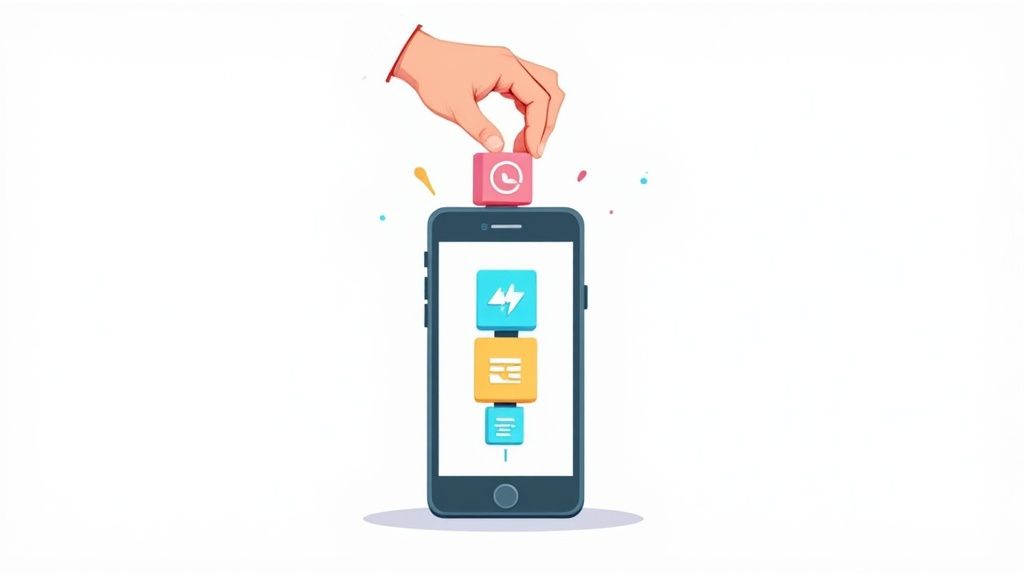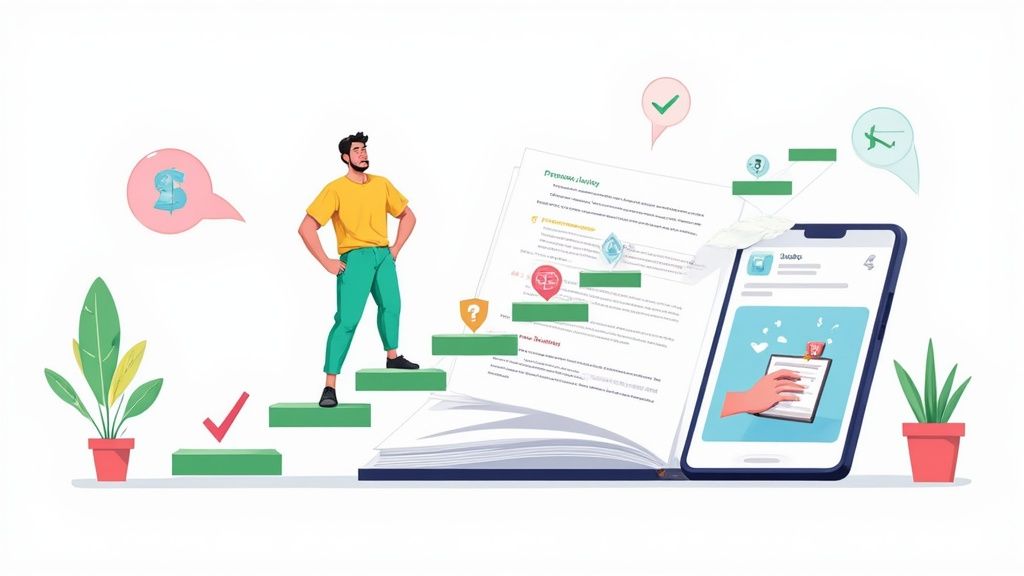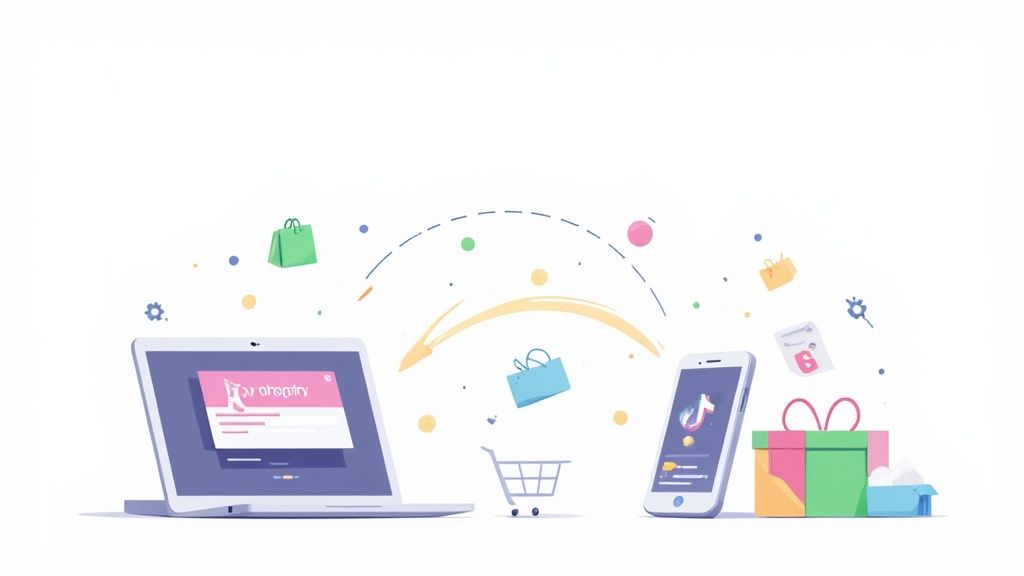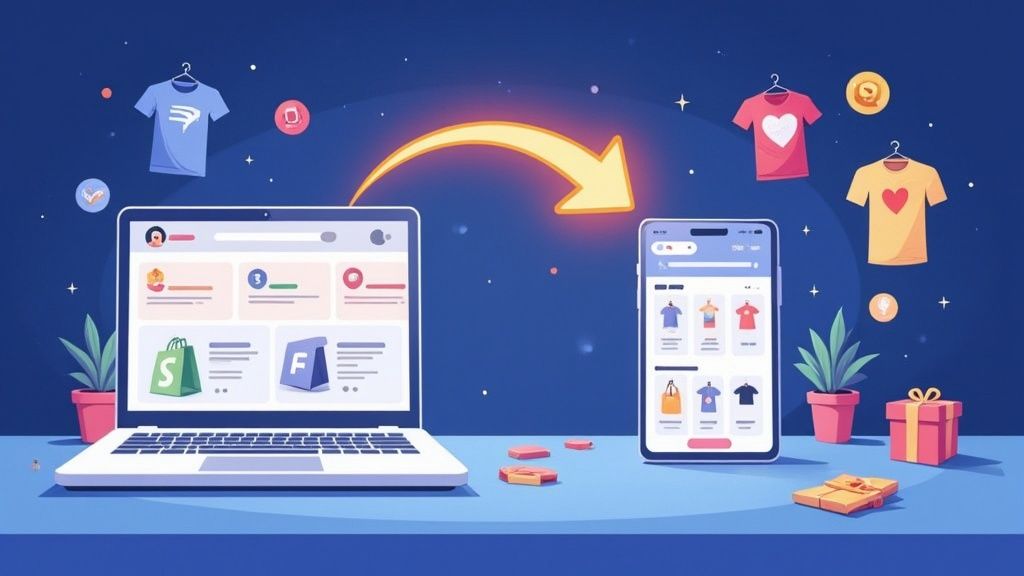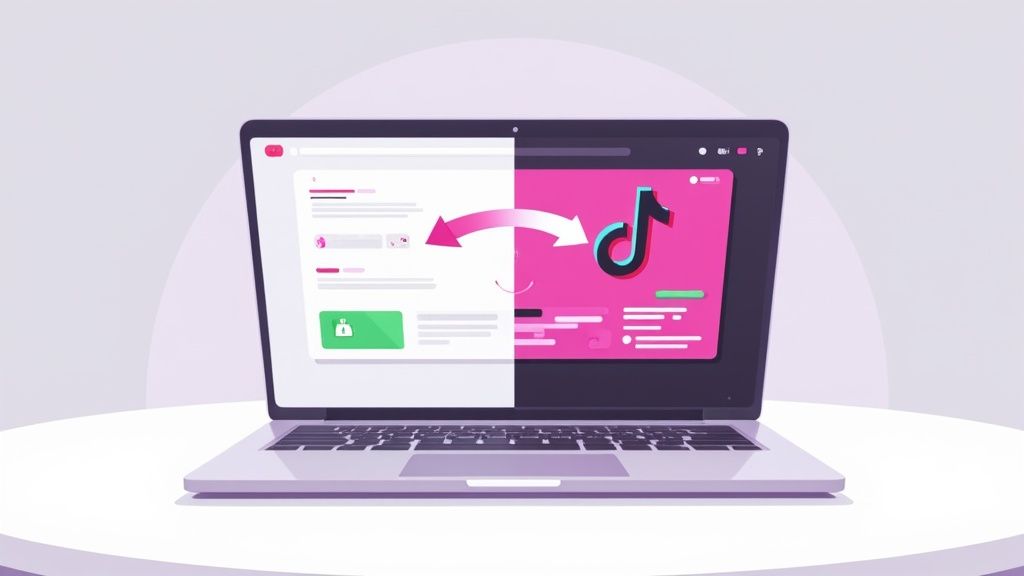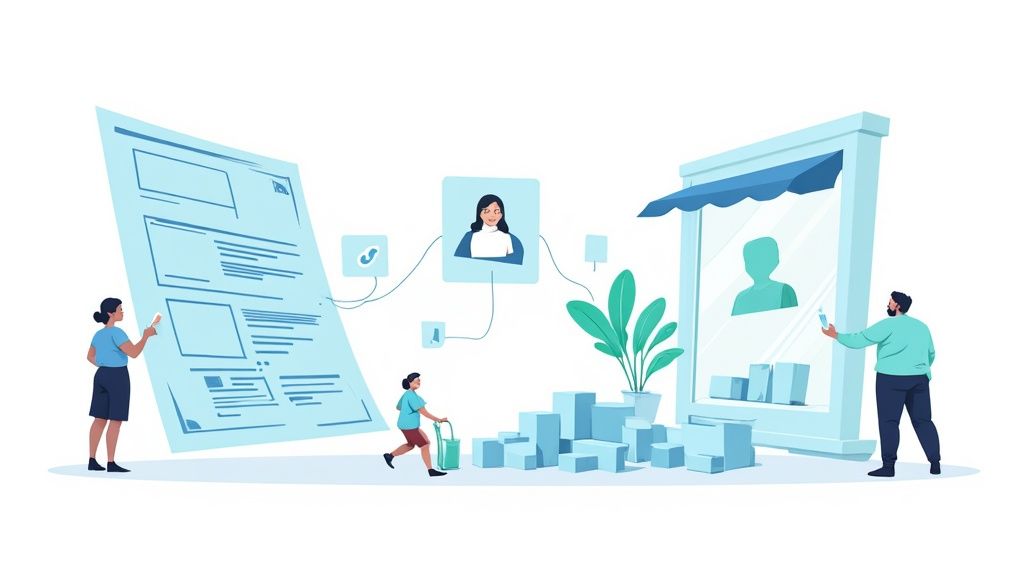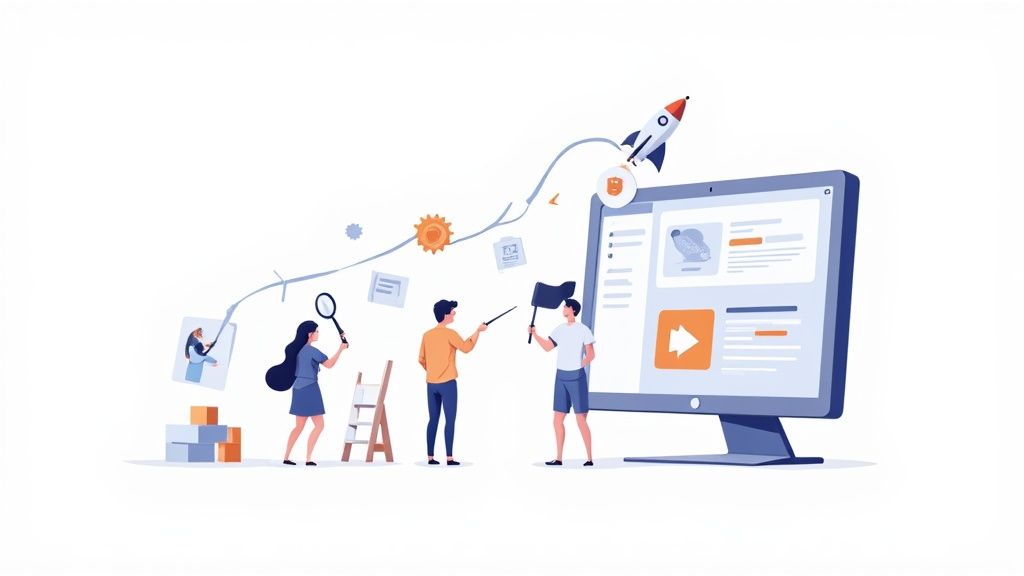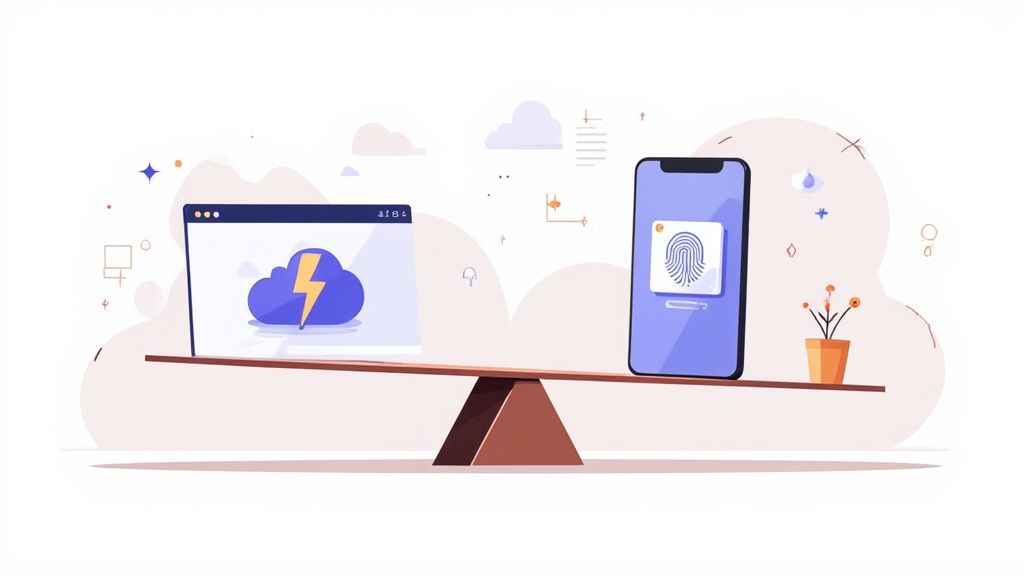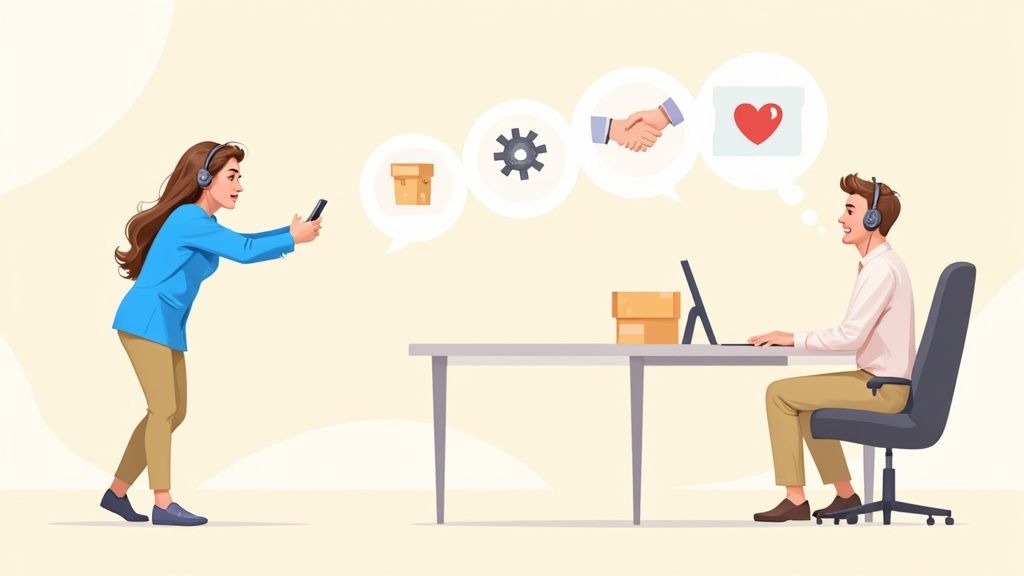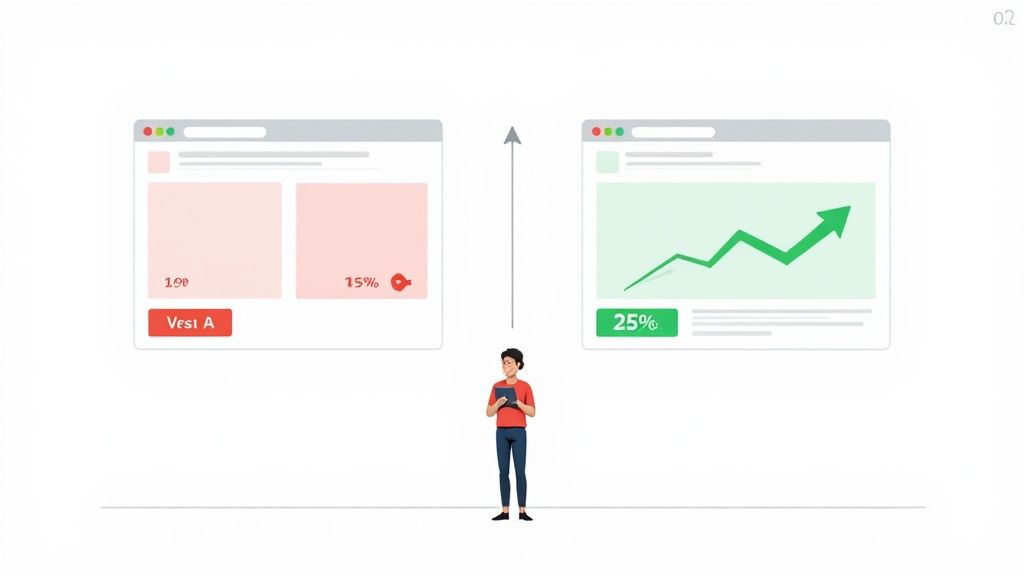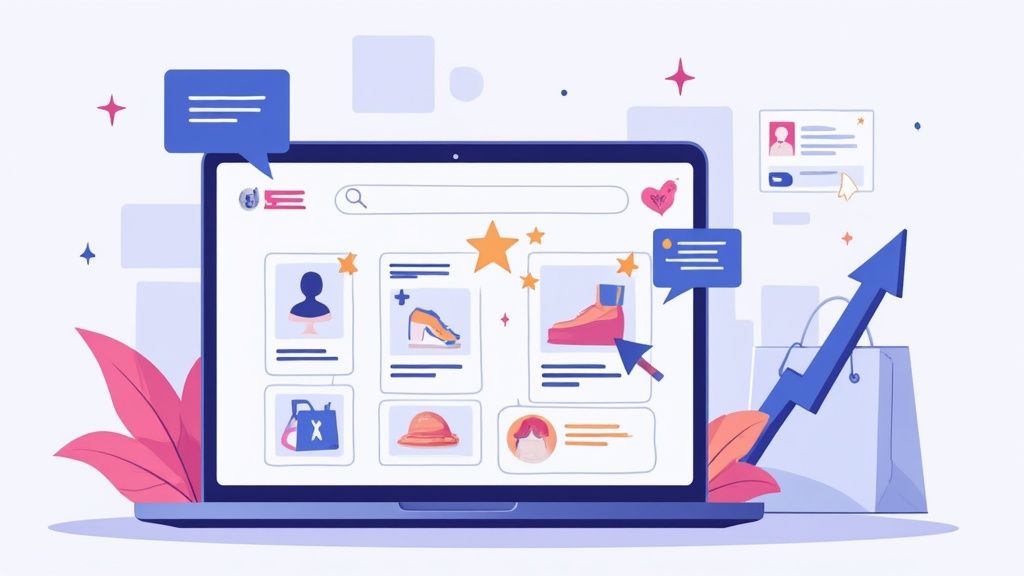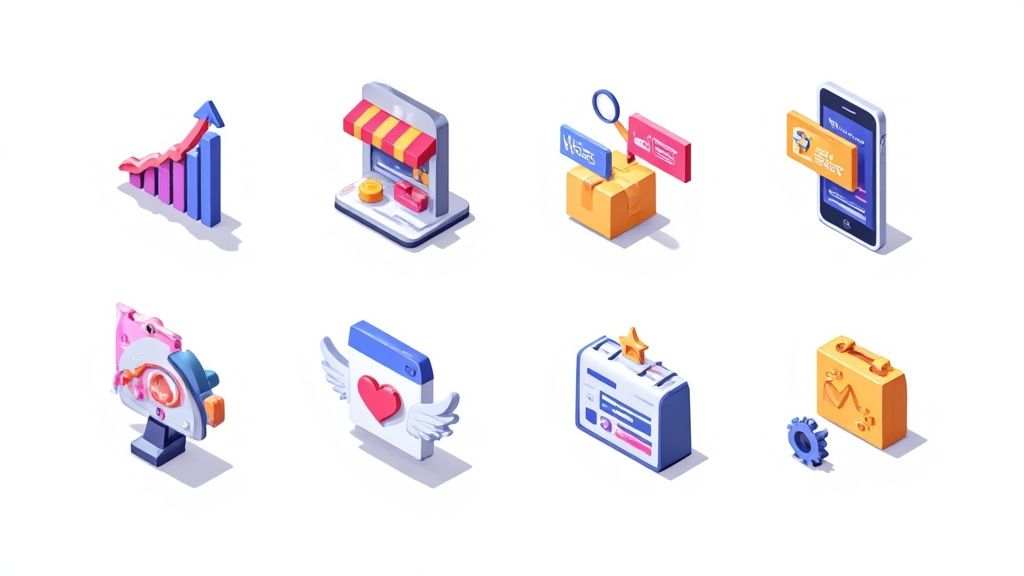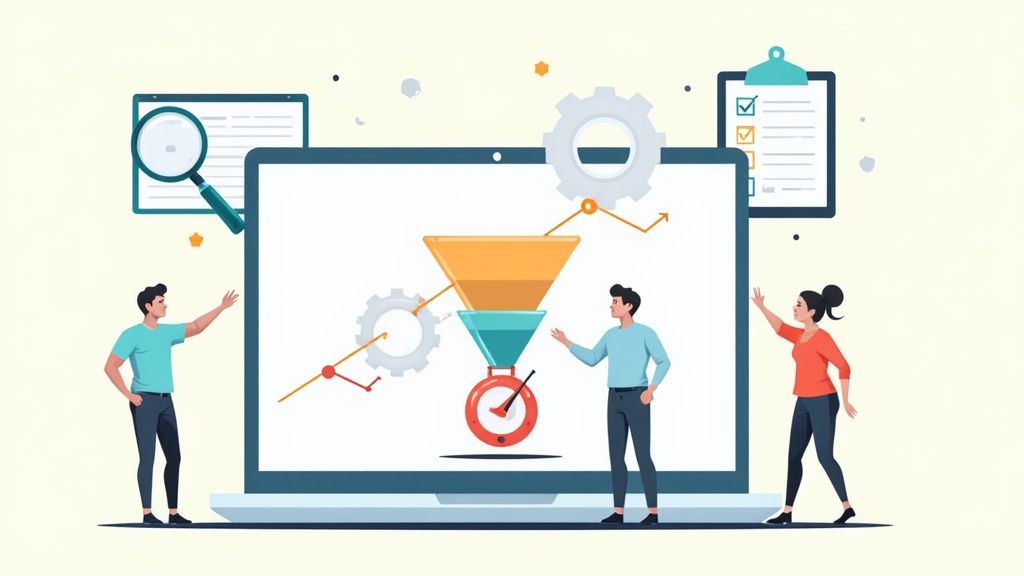Navigating the Reality of Shopify Email Solutions

Shopify has become a go-to platform for online stores, but it's essential to understand its email limitations. The platform doesn't provide email hosting accounts, which means you can't directly use professional email addresses like yourname@yourstore.com. Instead, Shopify only offers email forwarding - redirecting emails from your domain to a personal email address. This basic setup can affect how customers perceive your business. Consider receiving an order confirmation from yourbusiness@gmail.com versus orders@yourstore.com - the second option simply looks more legitimate and builds more trust with customers.
Why Professional Shopify Email Hosting Matters
Good email hosting goes far beyond just looking professional. It affects whether your emails reach customers, how secure your communications are, and how well you maintain your brand image. When you use regular email addresses, your messages may end up in spam folders, causing you to miss important customer conversations and potential sales. A proper email hosting service gives you your own IP address and security measures that help your emails land in inboxes more reliably. As your store grows and handles more customer data, these security features become even more important to protect against email scams and data breaches.
Evaluating Your Current Email Setup
Take a moment to check how your current email system performs in these key areas:
- Brand Consistency: Does your email address match your store name and look professional?
- Deliverability: Do customers consistently receive your emails in their main inbox?
- Security: How well are your emails protected from spam and security threats?
- Scalability: Will your email system keep up as your business grows?
If you notice gaps in any of these areas, it's worth looking into dedicated email hosting options for your Shopify store. This means moving beyond basic forwarding to a solution that can properly support your business needs.
Real-World Examples of Successful Shopify Email Hosting
Many Shopify stores have seen real benefits after switching to professional email hosting. For example, stores using services like Google Workspace or Zoho Mail often see better email open rates and more clicks on their links. When customers receive emails from a professional business address, they're more likely to trust and engage with the messages. This increased trust leads to better relationships with customers and often results in more repeat purchases. The initial cost of proper email hosting pays off through improved customer communication, stronger brand recognition, and ultimately, better sales results.
Choosing Your Perfect Email Hosting Partner
Running a successful Shopify store requires reliable business email hosting that builds trust with customers and ensures smooth communication. Finding the right email provider means carefully evaluating options that match both your current needs and future growth plans. Let's explore the key factors to consider and compare some of the best email hosting solutions for Shopify stores.
Key Considerations for Shopify Email Hosting
When choosing an email host, look beyond just the brand name. Here are the essential factors that will impact your day-to-day operations:
Deliverability: Your emails need to consistently reach customer inboxes instead of spam folders. For example, if order confirmations get filtered as spam, you risk losing sales and damaging customer relationships. Strong providers use proper authentication and infrastructure to ensure high delivery rates.
Scalability: Your email needs will grow along with your business. Like choosing a warehouse that can expand with your inventory, pick an email host that can smoothly handle increased volume and storage as you scale up, without performance issues.
Integration with Shopify: While Shopify doesn't provide email hosting directly, your provider should work seamlessly with your store's domain and other tools. This makes setup and management much simpler.
Security: Strong protection against phishing and other threats is essential for your business and customer data. Look for features like two-factor authentication and effective spam filtering.
Customer Support: When technical issues arise, responsive support makes all the difference. Choose a provider known for helpful, knowledgeable service teams.
Comparing Popular Shopify Email Hosting Providers
Here's how some leading email hosting options stack up for Shopify stores:
| Provider | Key Features | Pricing (approx.) | Ideal For |
|---|---|---|---|
| Google Workspace | Seamless integration with other Google apps, generous storage, strong security | Starting at $6/user/month | Businesses of all sizes |
| Zoho Mail | Cost-effective, feature-rich, excellent for small businesses | Starting at $1/user/month | Budget-conscious businesses |
| Microsoft 365 | Comprehensive suite of office tools, robust security features, familiar interface | Starting at $6/user/month | Businesses needing Office apps |
Each provider offers different plans and features. A small startup might benefit from Zoho Mail's budget-friendly pricing, while a growing business could get more value from Google Workspace's extensive features and integration options.
Making the Right Choice for Your Shopify Store
Take time to assess your current email needs and pain points. Think about your expected growth - if you're planning major expansion, providers like Google Workspace or Microsoft 365 offer the robust features and scalability you'll need. Consider your team's workflow and which tools would integrate best with your existing systems.
The email host you choose will directly impact how customers perceive your brand and how efficiently you can communicate with them. By carefully weighing the options against your specific requirements, you can select an email hosting solution that will serve your Shopify store well both now and as you grow.
Building Your Email Marketing Foundation

Creating successful email marketing campaigns starts with having solid professional email hosting for your Shopify store. Let's explore how to move beyond basic order confirmations and build genuine customer relationships that boost your sales.
Why Shopify Email Hosting is Crucial for Marketing Success
The email hosting provider you choose directly impacts how well your marketing emails perform. Professional email addresses like "newsletter@yourstore.com" help establish trust with customers, making them more likely to open and engage with your messages. With reliable hosting, your emails are more likely to land in primary inboxes rather than spam folders. This means your marketing efforts reach more customers and generate better results through improved delivery rates.
Segmentation and Personalization: The Power of Targeted Messaging
When you combine professional email hosting with email marketing tools, you can divide your customer list into specific groups based on their behaviors, preferences and past purchases. This allows you to send relevant, personalized content to different customer segments. For example, you might send product recommendations based on items someone has bought before, or exclusive discounts to your most loyal customers. Making your emails more personal and targeted helps build stronger connections and increase sales.
Timing Is Everything: Optimizing Your Email Send Times
Scheduling your emails strategically is just as important as crafting great content. Good email hosting gives you access to scheduling and automation features so you can send messages when they're most likely to be opened and read. You might send cart abandonment reminders a few hours after someone leaves your site, or schedule promotional emails to arrive just before the weekend when people are ready to shop. Testing different send times helps you find what works best for your customers.
Measuring Success: Key Metrics for Email Marketing
To improve your email marketing over time, you need to track important metrics and analyze the results. With professional hosting and marketing tools, you can monitor open rates, click-throughs, conversions, and unsubscribes. Most Shopify stores see open rates around 20-22%, though this varies by industry. By regularly checking these numbers, you can spot what's working well and what needs adjustment. Looking at the data helps you make smart changes to get better engagement and more sales from your email campaigns.
Mastering Email Performance Analytics

Understanding email analytics is essential for running successful email campaigns on Shopify. By closely examining your email performance data, you can move beyond guesswork and build campaigns that consistently drive sales. Smart store owners know that the key to great email marketing lies in tracking the right metrics and using those insights to improve their strategy.
Beyond Open Rates: Identifying Key Metrics
While open rates provide basic feedback, they're just the starting point for measuring email success. Click-through rates (CTR) reveal how many subscribers actually engage with your email content and click on your links. This metric gives you a clearer view of how well your emails motivate people to visit your store. Even more importantly, conversion rates show you how many of those clicks turn into purchases, helping you measure the real business impact of your campaigns.
Unlocking Insights With Advanced Analytics
Looking at open rates, CTR, and conversions together tells a more complete story about your email performance. You can take this further by breaking down results by different customer segments. This helps you spot which types of emails work best for specific groups of subscribers, leading to more focused and effective campaigns. Tracking revenue per email also helps you calculate the exact financial return from your email marketing efforts.
Adapting to the Evolving Email Landscape
Email tracking continues to change, especially as privacy rules shift and email providers update how they handle tracking pixels. For example, some email clients now block tracking pixels by default, which can make open rate data less reliable. This means Shopify store owners need to focus more on concrete engagement metrics like clicks and sales that give a more accurate picture of how subscribers interact with their emails.
Optimizing Your Shopify Email Hosting for Peak Performance
Regular analysis of your email metrics reveals opportunities to improve your strategy. You might test different subject lines, try new email formats, or adjust when you send campaigns. This data-driven approach helps you steadily improve results and get more value from your email marketing investment. When you connect your email data with your Shopify analytics, you get an end-to-end view of how customers move from email to purchase. This complete picture helps you personalize your emails better and turn more subscribers into buyers. Making these ongoing improvements based on data helps you build stronger customer relationships and stay competitive in ecommerce.
Creating Professional Customer Communications
Connecting effectively with your customers is vital to your Shopify store's success. A solid email hosting setup helps you send messages that inform customers, earn their trust, and keep them engaged with your brand. Let's explore how to build a communication strategy that goes beyond basic order notifications to truly connect with your audience.
Crafting Targeted Emails for Different Customer Interactions
Each email you send shapes how customers see your brand. You need different types of messages for different situations - from welcoming new subscribers to following up on abandoned carts. For example, when someone joins your email list, you might send them a warm welcome with a special discount code. If they leave items in their cart, a gentle reminder email could help bring them back.
Order Confirmations: Give customers peace of mind by clearly showing their order details and when to expect delivery. This builds confidence in their purchase decision.
Shipping Updates: Share tracking details and estimated delivery dates to keep customers in the loop. Clear communication helps reduce "where's my order?" support requests.
Support Requests: Quick, helpful responses to customer questions show you value their business and care about their experience.
Promotional Emails: Share new products and special offers that match what your customers like. Personalized recommendations often lead to more sales.
Designing Emails That Reflect Your Brand
Your emails should feel like a natural extension of your online store. Use the same colors, fonts and overall style that customers see on your website. Think of each email as a mini version of your shop window. If your brand focuses on eco-friendly products, for instance, use nature-inspired designs that reinforce this message. This helps build stronger connections with customers who share your values.
Examples of Effective Email Communication
Here's how some shops do it right: A handmade jewelry store includes personal notes from their artisans with each order confirmation. This extra touch helps customers feel special and emphasizes the craftsmanship behind each piece. A clothing shop might send style guides showing new items that match what customers bought before. These thoughtful touches make emails more valuable to customers and often lead to repeat purchases.
Using Shopify Email Hosting for Enhanced Customer Communication
Professional email hosting through services like Google Workspace or Zoho Mail lets you use an email address with your store's domain name (like info@yourstore.com). This looks more professional and helps ensure your emails reach customers' inboxes. These services also offer helpful features like email templates and tracking tools to manage customer communications more effectively. Picking the right email hosting service helps you build trust with customers and keep your communications running smoothly.
Scaling Your Email Strategy for Growth

When your Shopify store starts to grow, your email needs grow with it. But scaling isn't just about sending more emails - it's about sending relevant, timely messages that resonate with customers. This means shifting from manual processes to smart systems while keeping the personal connection your customers appreciate.
Automating for Efficiency and Personalization
The first step in growing your email strategy is setting up smart automation. Email platforms can handle routine tasks like welcome messages, order updates, and shipping notifications. But automation doesn't mean losing the human touch. By creating targeted emails based on what customers buy and browse, you can send relevant messages to large groups while maintaining that personal feel. This targeted approach typically leads to better results - many Shopify stores see open rates of 20-22% with well-segmented campaigns.
Managing Your Growing Email Team
As you expand, you'll likely need more hands on deck for email marketing. Clear roles and smooth workflows become essential. You might have one person focused on writing and design, while another handles data and testing. Using professional email hosting through Google Workspace or Zoho Mail helps teams work together with shared inboxes and easy communication. This keeps everyone in sync and ensures customer messages get quick responses.
Integrating for a Seamless Experience
Connecting your email system with other business tools helps everything run smoothly. Link your email platform to your customer database to keep contact info current. Connect it to inventory tracking to send automatic alerts when products run low. These connections cut down on manual data entry, reduce mistakes, and free up your team's time. They also give you a clearer picture of how customers interact with your store, so you can send more relevant emails that drive better results.
Avoiding Common Pitfalls
Growing your email program comes with challenges. Many stores stumble when their sending volume increases and emails start landing in spam folders. Make sure your email provider has strong delivery systems in place. Another common issue is relying too heavily on open rates as email privacy changes. Focus instead on concrete metrics like clicks and sales to measure how well your emails perform and guide improvements.
Ready to scale your Shopify store's email marketing and unlock its full potential? ECORN offers expert guidance and practical solutions to help you handle email hosting and achieve steady growth. Explore our services today!